Introduction:
If you are comfortable with the Budget and Forecast Doc types, and how budgeting is tracked in the Spitfire Management System, you may want to use the Period Distribution Doc type and the Period Distribution (PD) workbook. This post offers an introduction and links to additional information at the bottom.
Note: in V23, the Period Distribution Doc type was renamed Project Cash Flow and the Period Distribution (PD) workbook was renamed Project Cash Flow (PCF) workbook. The rest of this post uses the newer names.
The PCF workbook draws information from your current budget (either in budget or forecast mode) so that you can spread project budget costs over financial periods representing the life of your project. In addition, if the Project Cash Flow requires a Budget Revision to adjust the budget to match the Project Cash Flow, that Budget Revision is automatically created by default.
Prerequisites and Setup:
- System Admin tools:
- Make the Project Cash Flow site active through the Doc Types tool.
- Ensure that users who will create, access and use the Project Cash Flow document and workbook have the correct role capabilities (established through the Roles Maintenance tool). See Period Distribution Workbook-Specific Capabilities
- (optional) If users will switch between EAC (current budget) and FAC (forecast) as targets for the PCF workbook, make the Post To field visible on the Project Cash Flow document through the UI Configuration tool [Part = Doc Detail – Standard; Item = Post To Targets].
- By default, Spitfire will generate a budget revision from the Project Cash Flow. If you do not want automatic budget revisions, turn the BudgetConfig | AutomaticBudget Revisions rule off for Project Cash Flow through the Rules Maintenance tool.
- On your project:
- Give your Project Setup document both a Project Current Start and a Project Current Finish date.
- Approve your project’s Initial Budget document before attempting to create the first Period Distribution document
The Project Cash Flow Document:
You access the PCF workbook from the Project Cash Flow document.
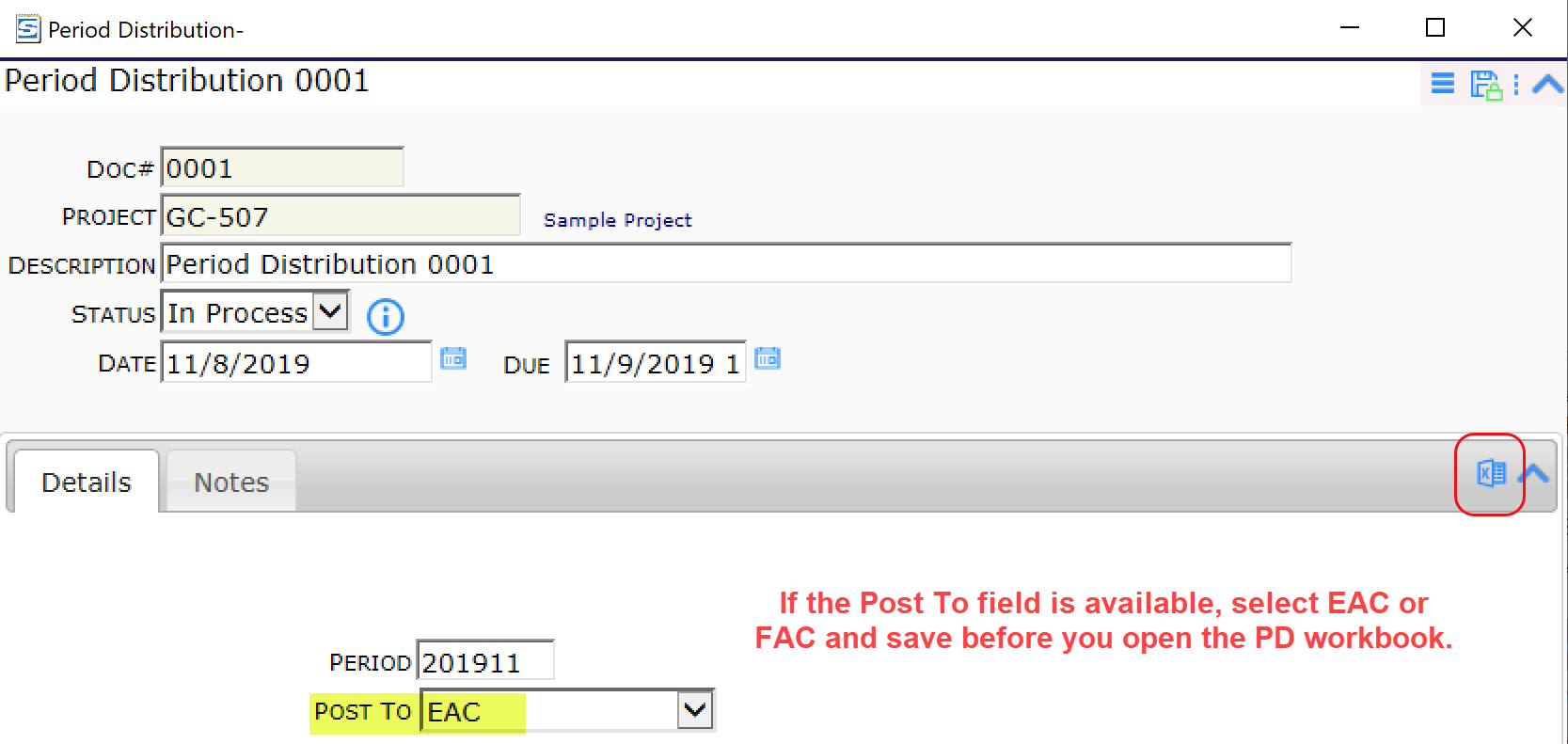
- As long as the status of the Project Cash Flow document is In Process, you can open and make changes to the PCF workbook as many times as needed.
- When the Project Cash Flow document is Pending, the PCF workbook can be opened but not edited.
- When the Project Cash Flow document is Approved, by default, a Budget Revision is created and approved (see KBA-01300) and both the Project Cash Flow document and workbook become “closed” / read-only.
- At this point, revisions to Project Cash Flow are made through a new Project Cash Flow document and its PCF workbook. Each new Project Cash Flow carries over all previously approved revisions.
The Project Cash Flow (PCF) Workbook:
Period Data Worksheet:
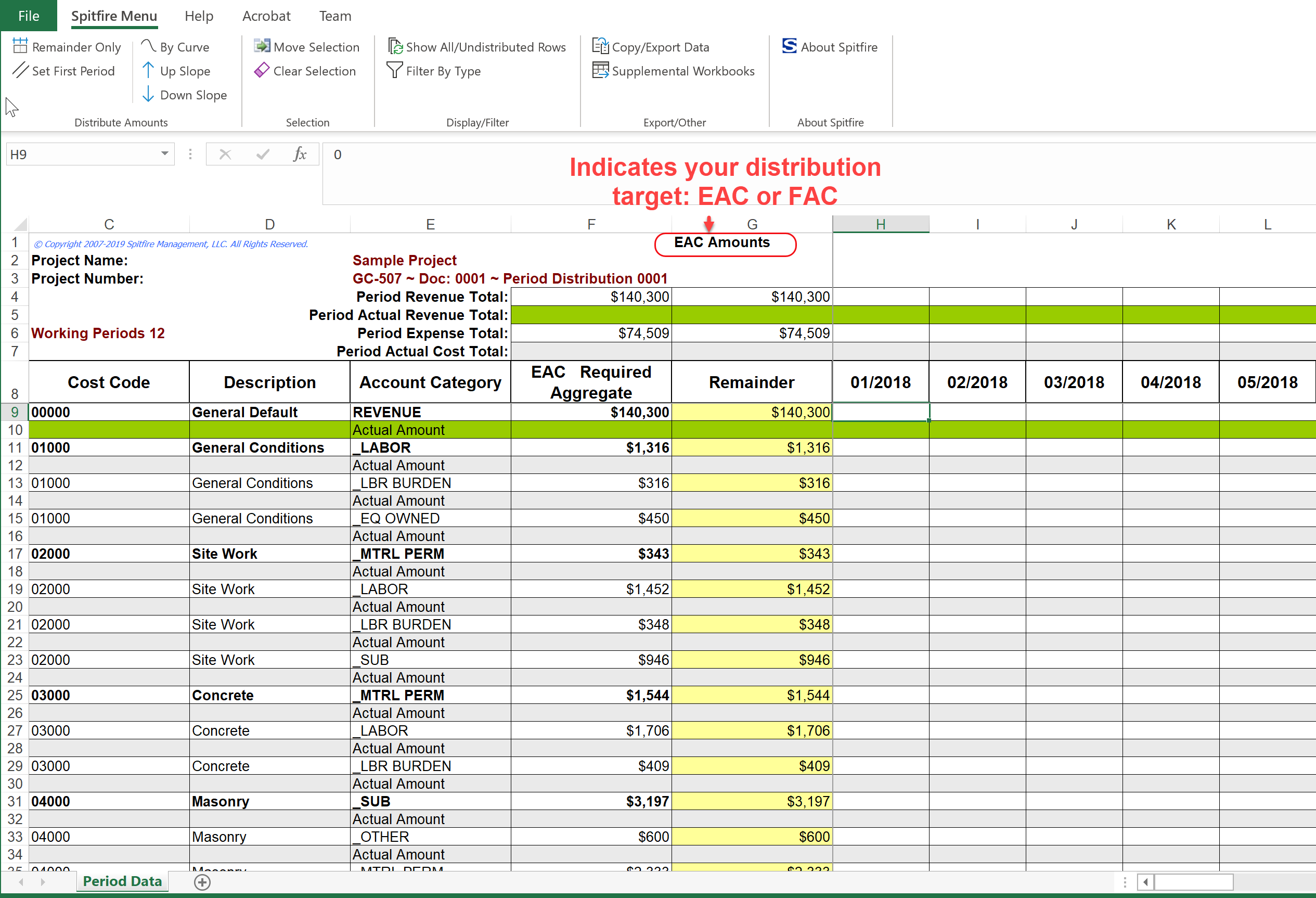
- The Period Data worksheet is frozen to always display rows 1 – 8 and columns C – G. Cells in these rows and columns are also protected and don’t allow input.
- Each line represents a unique combination of Cost Code and Account Category from your budget (work-breakdown-structure).
- As many columns as needed are dynamically added to cover the range from start date to end date.
- There are summary rows at the top in rows 4 – 7.
- Cells with a yellow background indicate amounts remaining to be distributed.
- Cells with a red background indicate amounts that are over-distributed.
- Cells on row 8 with a green background (not shown) highlight the column representing the current period based on the current date.
- Cells on row 8 with a tan background (not shown) highlight the target starting period for distributions whenever a change occurs to the starting period on a form. This is a momentary change to visually help you locate the correct starting period.
- White cells show projected amounts, right-justified.
- Green and grey cells are actual amounts, left-justified.
- You can type directly in any of the white cells not in the restricted area.
Related KBAs:
- KBA-01176: Overview of the BudgetConfig Rules (see AutomaticBudgetRevisions rule)
- KBA-01300: Automatic Period-Based Budget Revisions
- KBA-01772: How Start and End Dates Are Determined for PD Workbooks
- KBA-01773: How to Distribute Amounts on a PD Workbook
- KBA-01774: Filter Options on a PD Workbook
- KBA-01775: How to Move, Edit and Remove Amounts on a PD Workbook
- KBA-01776: The Period Comparison Form/Graph in the PD Workbook
- See also: August 2019 webinar recording
