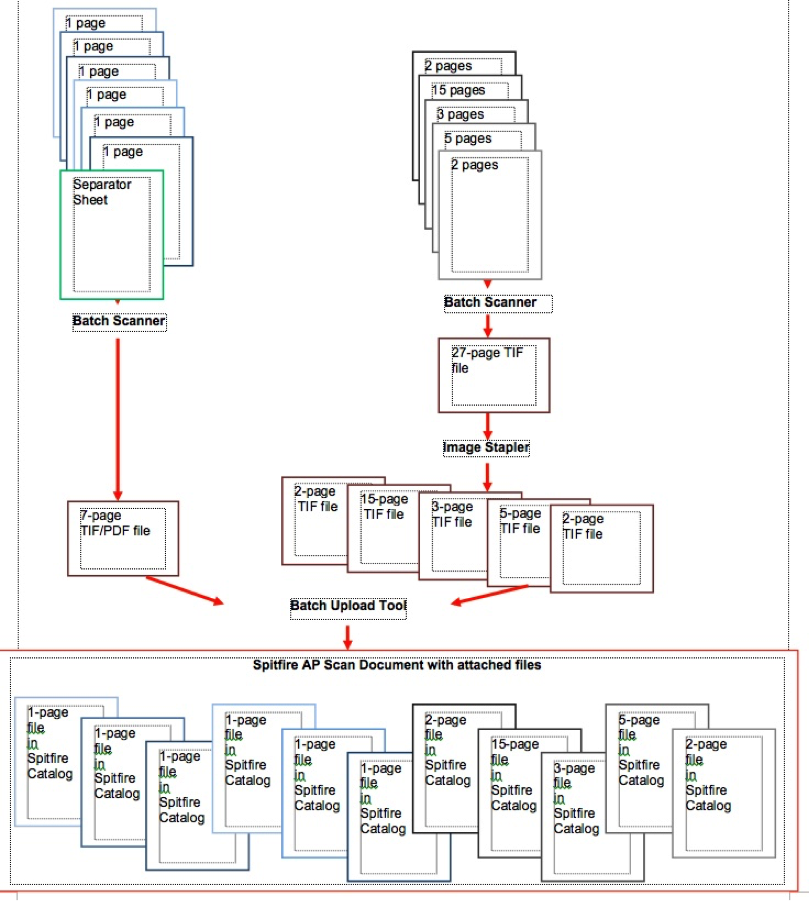As you open your invoices and other paperwork, place them in two piles.
– one-page invoices/papers
– all other invoices/paperwork that are two pages or more
Categories:
Related Post
Home Dashboard CapabilitiesHome Dashboard Capabilities
The Home Dashboard is made up of an Inbox part (yellow), a Project List part (green) and a Watchdog Alerts part (salmon). Contacts who are designated as Spitfire users, who
Editing Mask SegmentsEditing Mask Segments
To edit a Mask: Display the detail part for the mask you would like to edit. Click Edit to edit an existing segment or click Add a Segment to add a
The Templates PartThe Templates Part
When you select the Templates tool, the corresponding part appears: Columns Doc Type The document type for which this template is available. A blank Doc Type indicates the template is