Question:
I like reviewing my Report Browser reports right on the screen, but sometimes I want to save that data, either as a PDF file or in Microsoft Excel. What are my options to do so?
Answer:
Since the reports from the Report Browser appear on your screen as PDF files, you can save any report as you would any PDF file. The report filters also give you the option to output your data to a formatted Excel file or to a raw-data, unformatted Excel file.
To select your Output option:
- After entering your filters, select an option from the Output drop-down (unless you are using the default), then click the Run Report button.
- Screen/PDF is the default and will display the output as a PDF file. You can choose to save or print this PDF file.
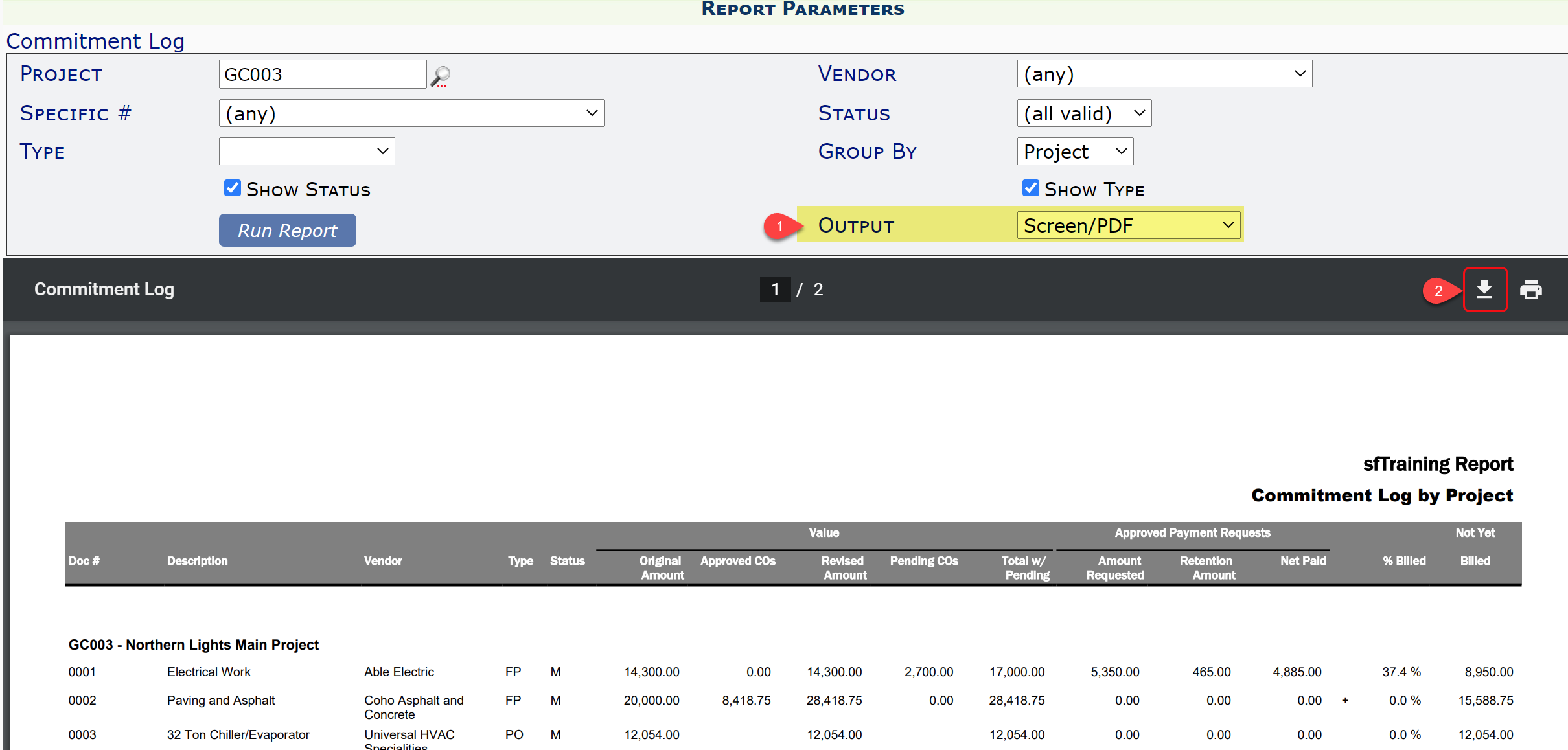
- Excel will download the data to a formatted Excel file in your Downloads folder. You can then either open or save the Excel file elsewhere.
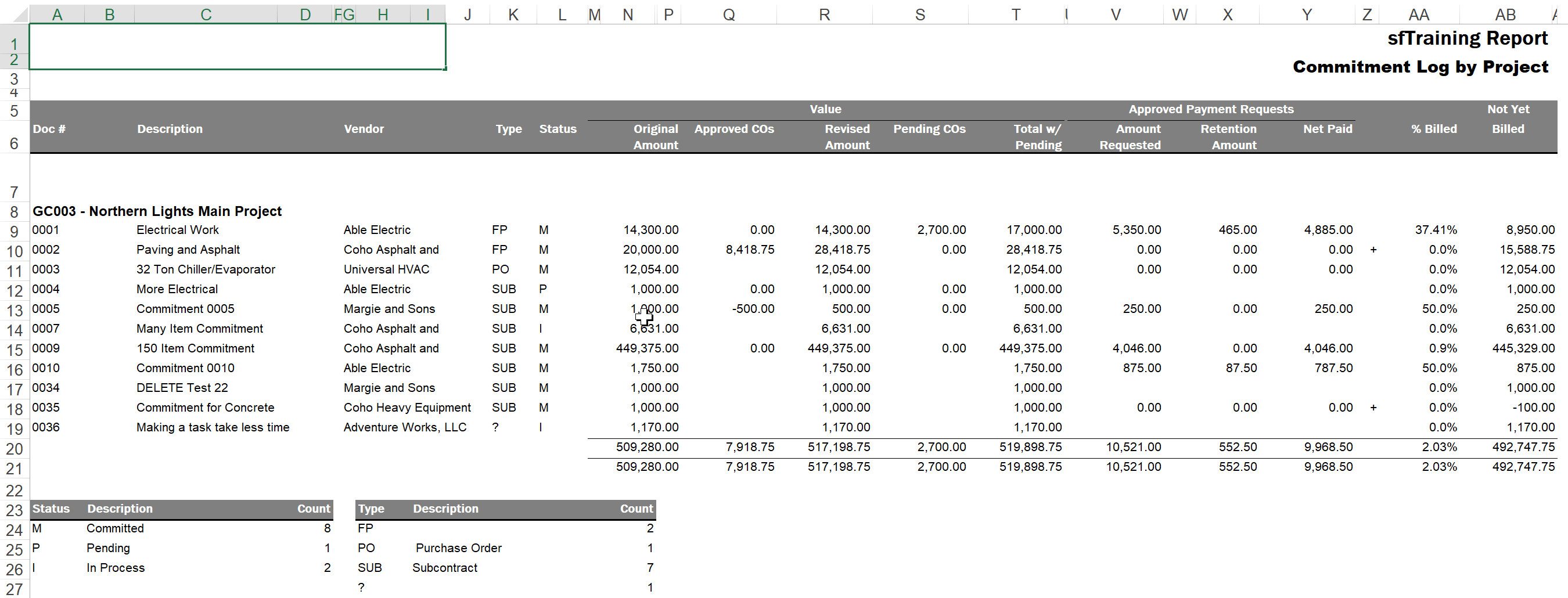
- Raw CSV will download the raw data to an unformatted Excel file in your Downloads folder. You can then either open or save the Excel file elsewhere.
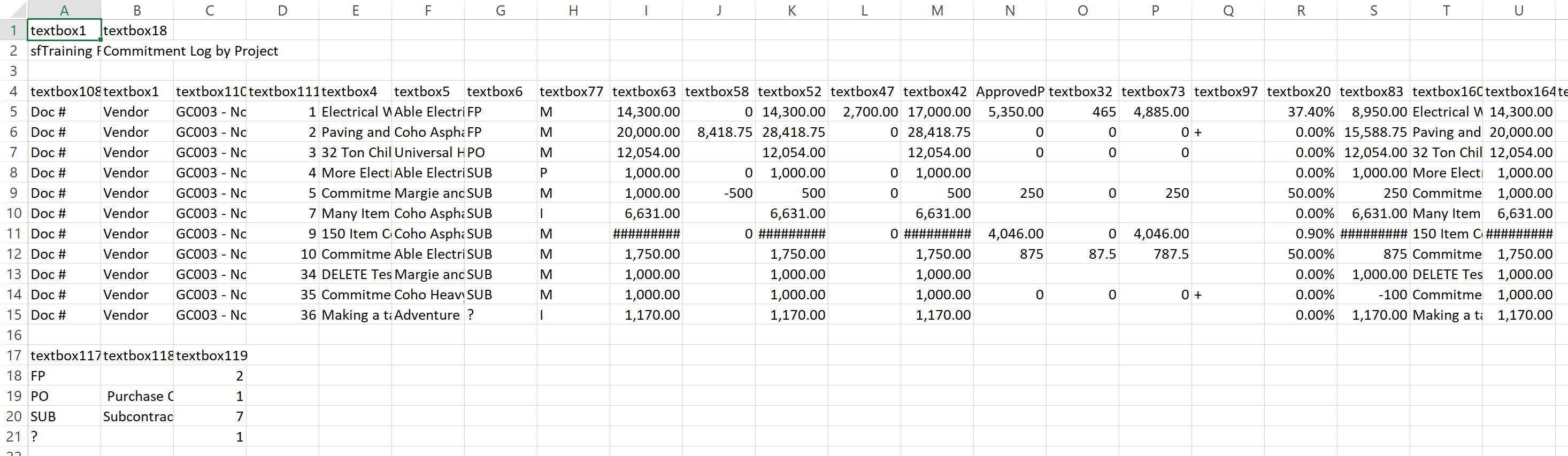
- Screen/PDF is the default and will display the output as a PDF file. You can choose to save or print this PDF file.
