Question: I am using Power UX. My project’s Cost Analysis Detail part shows data filtered by Cost Code by default. Can I change the default to Account or even better,
Access to BFA and Cost Analysis Revenue InformationAccess to BFA and Cost Analysis Revenue Information
Question: Can I prevent certain users from seeing revenue data in the BFA workbook and the Cost Analysis Detail part of the Project Dashboard? Answer: Since, by default, no one
Changing the Revenue Label on the Cost Analysis DetailChanging the Revenue Label on the Cost Analysis Detail
Question: I’d like to be able to change the Revenue footer label on the Cost Analysis Detail to say “Funding.” How can I do that? I do not see this
February 2020 – Your KPI, Your Cost Analysis, Your WayFebruary 2020 – Your KPI, Your Cost Analysis, Your Way
Open Google Slides of this Presentation View Recording of this Presentation Your KPI, Your Cost Analysis, Your Way The Key Performance Indicator part and the Cost Analysis Detail part on
February 2018 – Follow the Money!February 2018 – Follow the Money!
Open Google Slides of this Presentation View Recording of this Presentation Follow the Money Do you have questions about the financial data that appears in your projects: Where is
KBA-01688: KPI Current Contract vs. Cost Analysis Detail RevenueKBA-01688: KPI Current Contract vs. Cost Analysis Detail Revenue
Question: Sometimes the Current Contract amount on a project’s Key Performance Indicator part (KPI) is not the same as the Revenue amount on the Cost Analysis Detail part (CAD). Why
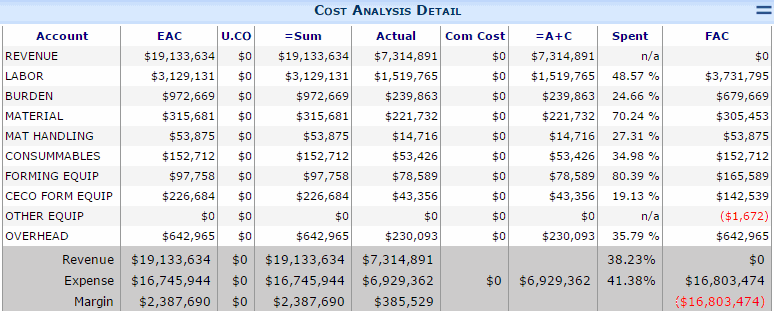
KBA-01609: Project Cost Analysis Summary DataKBA-01609: Project Cost Analysis Summary Data
Question: What’s the fastest way to grab project cost analysis data for reporting? Answer: Project Cost Analysis data includes amounts from the budget, actual, committed and forecast costs and revenue.
KBA-01246: Showing additional columns in the Cost Analysis Detail through the use of filtersKBA-01246: Showing additional columns in the Cost Analysis Detail through the use of filters
Question: The Cost Analysis Detail on my Project Dashboard currently shows the following columns: EAC, P.Co, =Sum, Actual, Commit, =A+C and Spent. I believe there are other columns I could
KBA-01243: Changing the Default Filter for Cost Analysis DetailKBA-01243: Changing the Default Filter for Cost Analysis Detail
Purpose & Scope: The default settings in the filter for the Cost Analysis Detail part on the Project Dashboard are stored in the Page.Config file. This file is overridden every
KBA-01313: How can I block Labor Transaction Drill-down?KBA-01313: How can I block Labor Transaction Drill-down?
Question: When drilling-down to Transaction Detail on the BFA (Budget, Forecast and Analysis) workbook or the Cost Analysis Summary on the Project Dashboard, Labor transaction details include Employee Name, Hours(Units)
