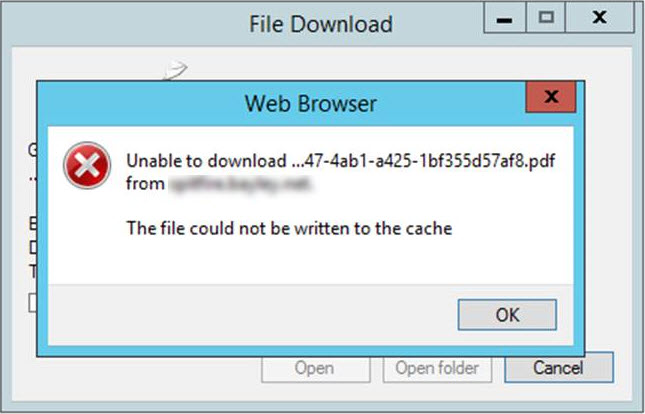Overview: Fiddler is a free web debugging tool that logs all HTTP(S) traffic between a computer and the Internet. Spitfire Support uses Fiddler to record conversations between a workstation and
KBA-01673: Prerequisites for Using the Import ToolKBA-01673: Prerequisites for Using the Import Tool
Question: How do I enable the sfPMS Import Tool? Answer: Here’s how to prepare a workstation for using the sfPMS Import Tool: Select a workstation that is on the same
KBA-01639: In the BFA or SOV workbooks, why does Excel prompt Save As …KBA-01639: In the BFA or SOV workbooks, why does Excel prompt Save As …
Question: When working in the BFA or SOV workbooks, I click Save, but Microsoft Excel prompts me to Save As. How can I fix this? Answer: In newer versions of
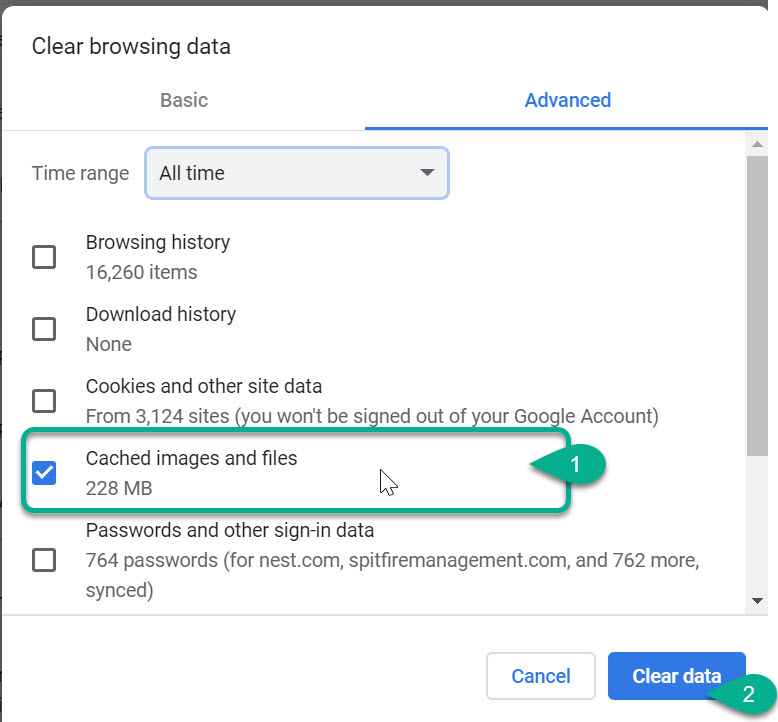
KBA-01638: Clear Browser CacheKBA-01638: Clear Browser Cache
Question: How do I clear the cache in Chrome or Edge? How do I clear the IE cache in Internet Explorer 11? Answer: Open your browser Press CTRL+SHIFT+DELETE A dialog
KBA-01634: Workstation LogsKBA-01634: Workstation Logs
Question: How do I get log files on a user workstation? Answer: First you need to set up logging on the user’s workstation (or verify that logging has already been
KBA-01047: Windows Workstation Setup HintsKBA-01047: Windows Workstation Setup Hints
Question: How do I set up a new workstation to use the Spitfire Project Management System? Answer: sfPMS is a browser-based web application, so you can pick up a tablet