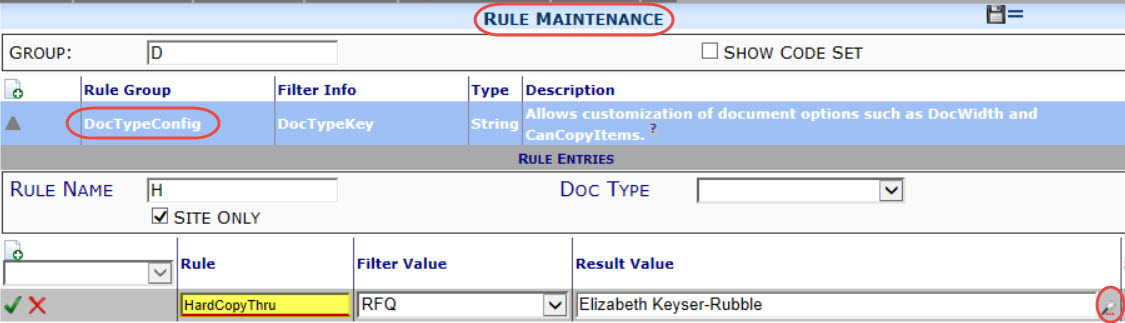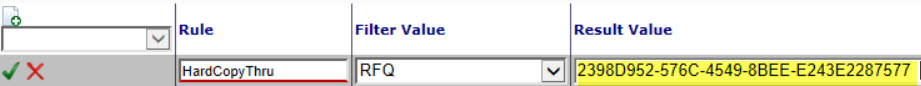Question:
Can I indicate a Role for the DocTypeConfig | HardCopyThru rule?
Answer:
No, with one exception: the special routing Role DocEnteredBy. The HardCopyThru rule generally accepts a person as the result value. In fact, the result value provides a lookup. Only a person on the lookup can be selected as the ‘HardCopyThru‘ person.
However, you can also enter the GUID for the special routing Role DocEnteredBy. In this manner, you can set whoever creates a document as the ‘HardCopyThru‘ routee for that document.
The GUID for DocEnteredBy is 2398D952-576C-4549-8BEE-E243E2287577. You can copy the GUID and paste it in the Result Value field.
When you accept the row, the Result Value will indicate DocEnteredBy. Remember to save the rule.
Additional Comments:
See also KBA-01154 and the Focus on System Administration guide. For more information about Hard Copy routing, see the Hard Copies of Spitfire Documents and Attachments technical white paper.
KBA-01407; Last updated: October 20, 2016 at 12:31 pm;
Keywords: DocEnteredBy; HardCopyThru role