Problem:
I use Spitfire in Chrome, which in V2020+ should allow me to open Microsoft Word and Excel files from my document’s Attachment tab. However, when I click the icon, my file does not open. I did add the ClickOnce Chromium browser extension but that didn’t help. Instead I get the message: You already have the Microsoft Office file for this Spitfire document open.
Solution:
Note: this information is for sites on Spitfire V2020+. If you are on a version prior to V2020, see KBA-01645 instead.
Try these troubleshooting steps:
- Open your system tray (found at the bottom-right of your screen) and look for the Spitfire icon. If you find it, click it. If you don’t, skip to step 3.
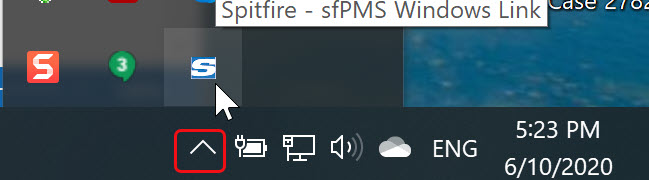
- Right-click on the Spitfire icon, then select Close sfPMS Link Helper.
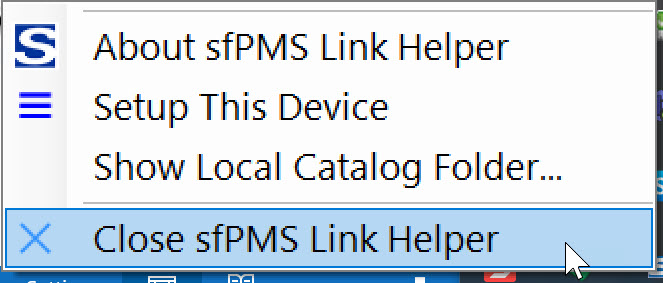
- In Spitfire, click on your name at the top of the dashboard and select My Settings.
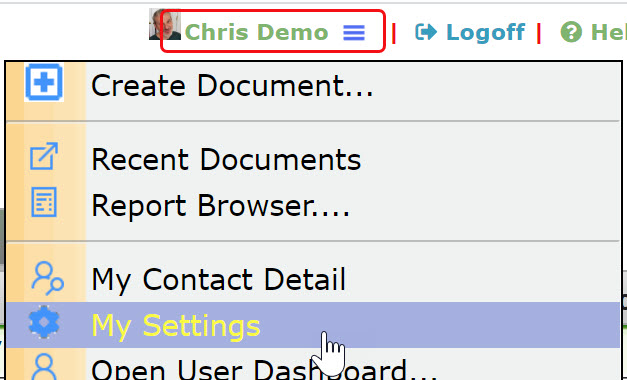
- Open the Client Session Information tab and select Set Up Device.
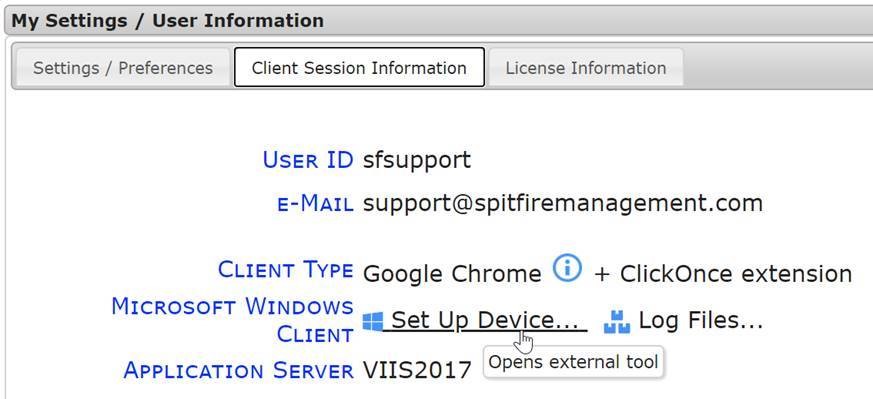
- The next step depends on what happens:
- If you see the pop-ups blocked message, see KBA-01646. Then try to Set Up Device again.
- If you get Microsoft ClickOnce errors, see KBA-01373. Then try to Set Up Device again.
- If you get confirmations from Windows, click to proceed. Then try to Set Up Device again.
- If you get a message about “App Store Only” mode, contact your help desk to disable that mode. Then try to Set Up Device again.
- If nothing happens, continue with step 6.
- If the window does appear, ensure that the first two buttons are green.
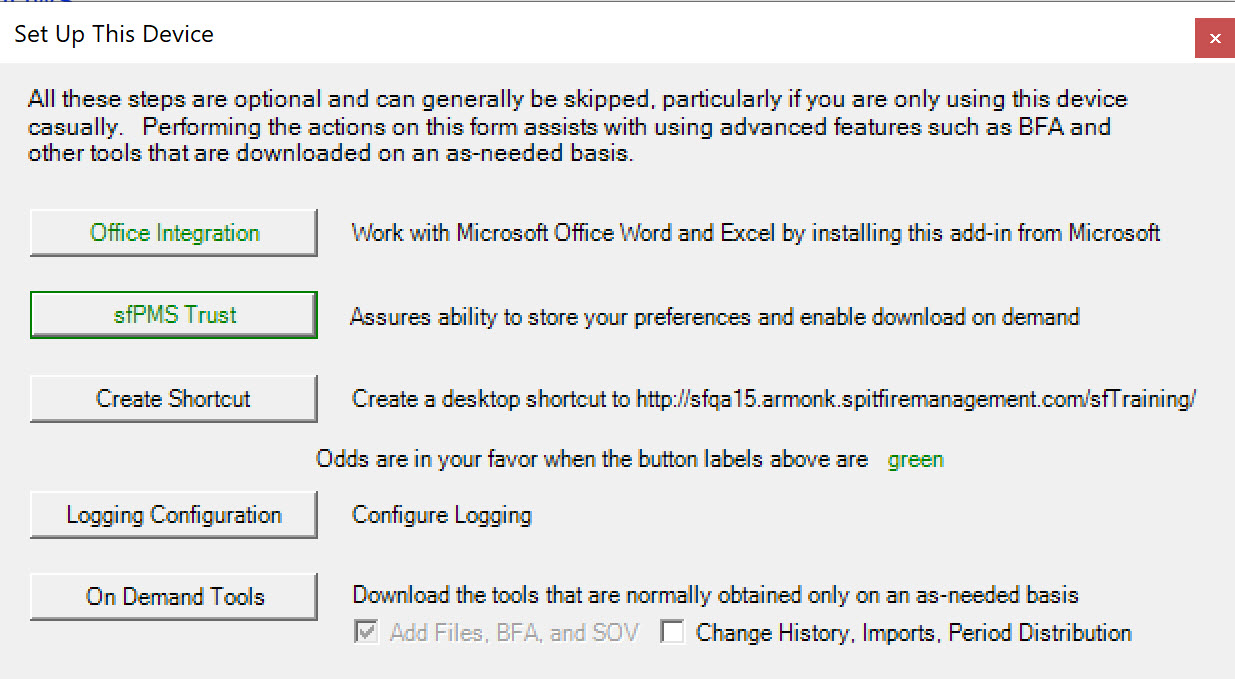
- If Office Integration is not green: Click the button to add Microsoft Visual Studio Tools for Office (VSTO). VSTO must be added after Office is installed. Sometimes our prerequisite installer is not able to do the job. You can install this Microsoft component directly from Microsoft’s page.
- If sfPMS Trust is not green, see KBA-01047.
- This might be all that is needed. Test again. If you still have problems, continue with step 6.
- Note: go through the following steps even if you installed ClickOnce, since sometimes the app was not fully installed: In the Chrome browser, go the the Settings menu and select More Tools | Extensions.
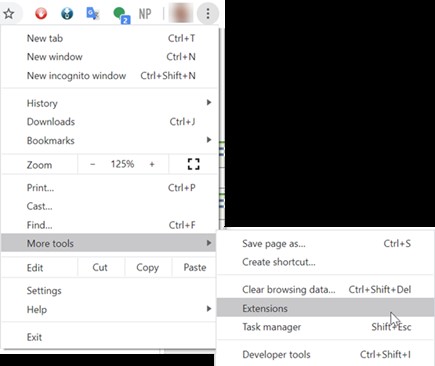
- Look for the current ClickOnce Helper extension (see KBA-01557).
- If it is not enabled, enable it. Then see if the problem is fixed. If it isn’t, continue with step 8.
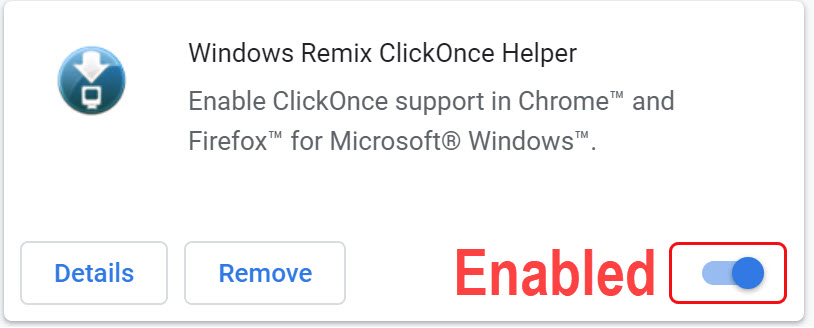
- If it is not enabled, enable it. Then see if the problem is fixed. If it isn’t, continue with step 8.
- Open Windows Control Panel.
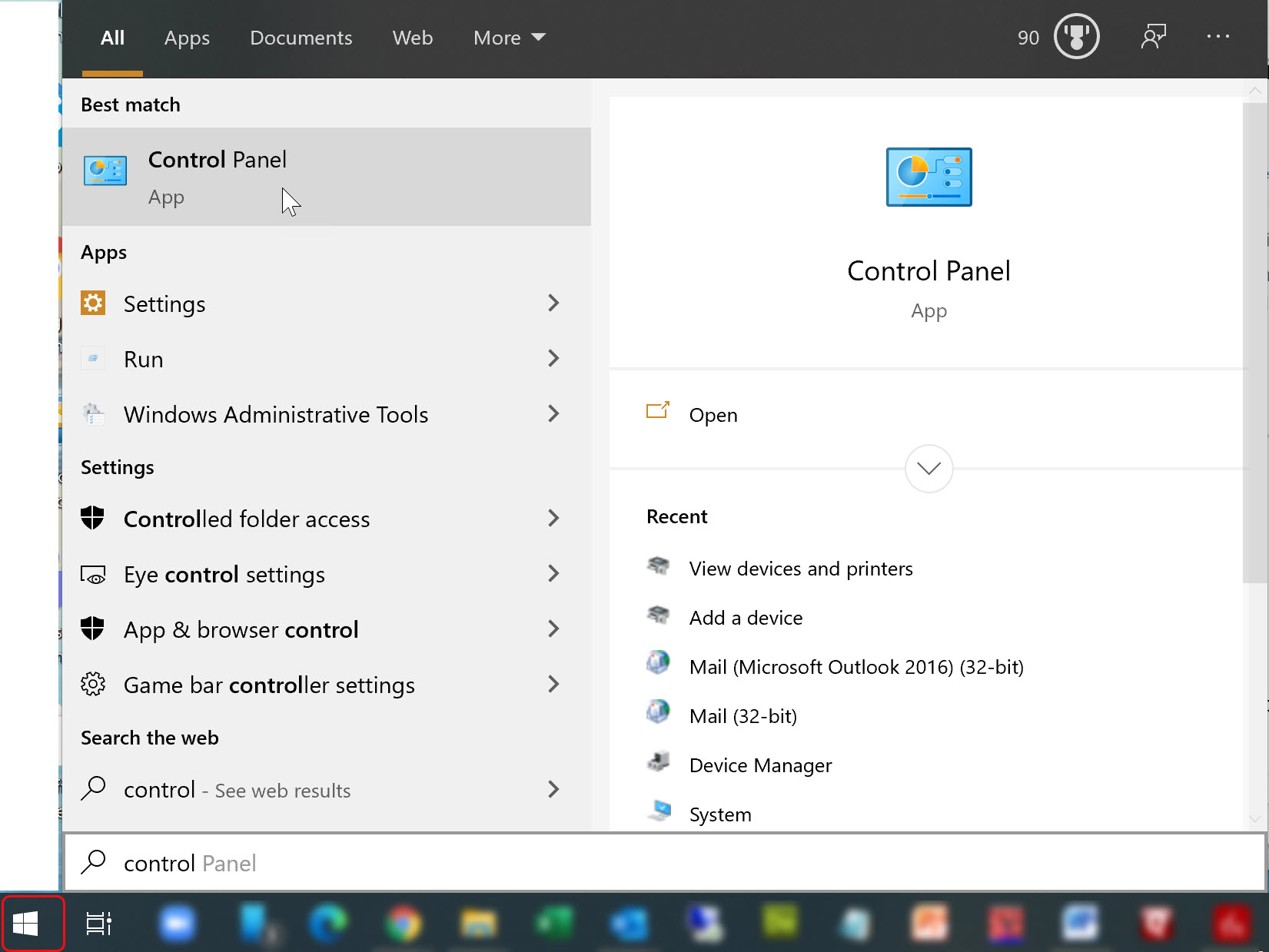
- Navigate to Control Panel | Programs | Programs and Features.
- Scroll to find the ClickOnce helper Uninstall. It should be listed and have a version of 1.4 or later. If it does, proceed to step 11. Otherwise:
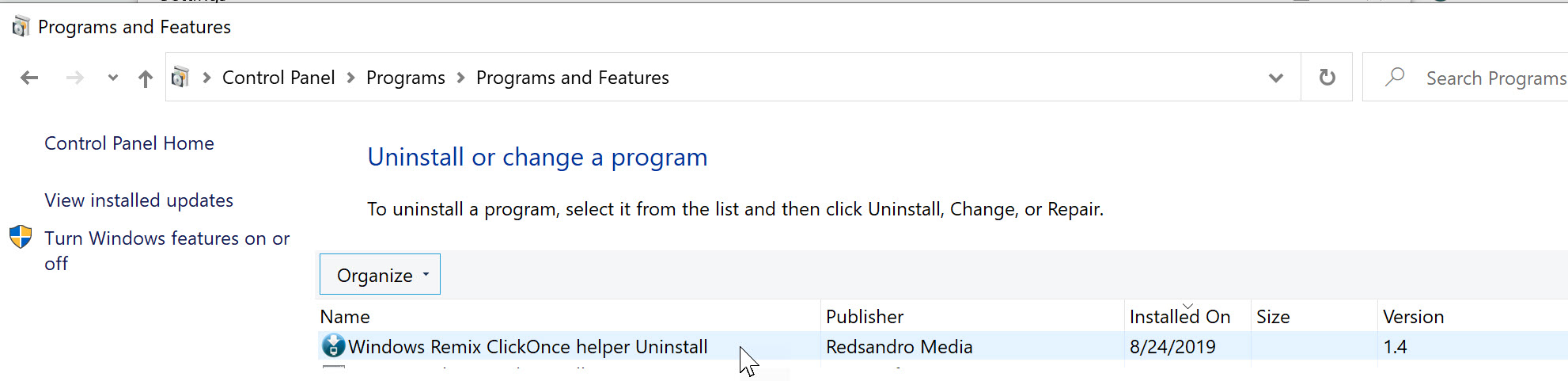
- If it is less than 1.4, uninstall the ClickOnce helper program by selecting it and clicking Uninstall.
- Reinstall the ClickOnce helper program by returning to the browser extension page (see step 6), finding the ClickOnce Extension again and pressing the Details button.
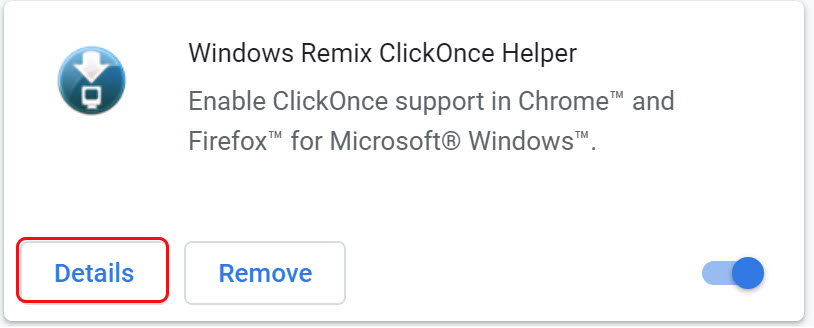
- Scroll to Extension Options and click to download the latest helper. If the download is being blocked by your firewall try: https://drive.google.com/file/d/1tSeTnvWzEoNUrjSGILThnXOfmvIN5mnB/view?usp=sharing. Be sure to double-click and confirm the installation of the helper.
- Repeat step 10.
- Try loading http://try.spitfirepm.com/sfPMS/cabs/sflink/sfLink.application?ShowUI=1; the “Setup this Device” dialog should appear. See step 5.
- If you have done all the above, you should be able to open Microsoft Word and Excel attachment files. If Word files open but Excel files do not, see also KBA-01822.
KBA-01800; Last updated: March 11, 2025 at 15:03 pm
