Problem: If you’ve had a Spitfire document open but idle on a browser tab for many hours, or if the connection between your workstation and the IIS server is disrupted
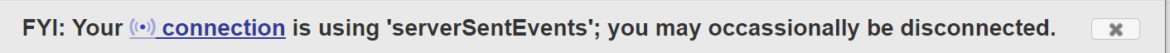
KBA-01835: Message about Your Signal ConnectionKBA-01835: Message about Your Signal Connection
Problem: You may see a message such as the following: FYI: Your signal connection is using xxxx; you may occasionally be disconnected. The most likely fallback connection types include serverSentEvents,
KBA-01831: Cost Threshold for Parallelism and Execution Timeout ExpiredKBA-01831: Cost Threshold for Parallelism and Execution Timeout Expired
Problem: Users who are attempting the following may occasionally see an Execution Timeout Expired error message: Opening a PO Creating a new project after an update Approving Owner Change Orders
KBA-01819: The tab present in the reparse point buffer is invalidKBA-01819: The tab present in the reparse point buffer is invalid
Question: When opening BFA I am getting the following error message. What does it mean? An error – The tag present in the reparse point buffer is invalid. Occurred loading
KBA-01769: XTS Project Tasks TroubleshootingKBA-01769: XTS Project Tasks Troubleshooting
Question: Why am I getting a SendWBS watchdog alert? Answer: Such alerts (which show up in the Watchdog Alerts part for whoever has been designated to receive them) are triggered
KBA-01764: Column is constrained to be uniqueKBA-01764: Column is constrained to be unique
Problem: When trying to enter a new Item on a Submittal or Change Order document, you get the following message: Column ‘DocItemNumber’ is constrained to be unique. Value ‘nnn’ is
KBA-01703: Acquiring the DataPK for a documentKBA-01703: Acquiring the DataPK for a document
Overview: When issues, errors or problems in Spitfire involve a specific document, sending the document’s DataPK string to support@spitfiremanagement.com can expedite a resolution. Procedure: Try to reproduce the error message
KBA-01698: Server Error – Validation of viewstate MAC failedKBA-01698: Server Error – Validation of viewstate MAC failed
Question: We are getting a Server Error. What does Validation of viewstate MAC failed. If this application is hosted by a Web Farm or cluster, ensure that <machineKey> configuration specifies
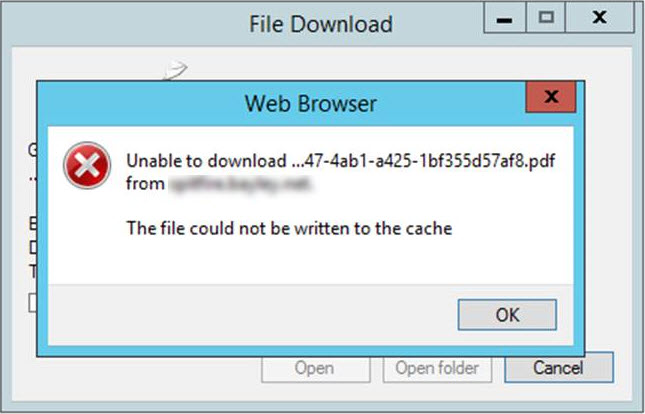
KBA-01682: The file could not be written to the cacheKBA-01682: The file could not be written to the cache
Problem: When trying to download a file, the following error message appears: Resolution: Change one of your Internet Options. Open Internet Explorer. Select the Tools icon, then select Internet Options. Go
KBA-01656: PAPT Configuration Error with Filter OptionsKBA-01656: PAPT Configuration Error with Filter Options
Question: What does “There is a Error caused by the PAPT Configuration Application for Payment and the Filter Column” mean? Answer: If you have “Single Page Output – Set auto
