New in V2020
(includes everything in the New in V2019 sections below)
Released April 20, 2020.
-
Infrastructure
- sfPMS requires .NET 4.8 on the IIS Server (Windows 2016 x64 or later recommended),
- sfPMS uses
- jQuery 3.41
- Aspose Tools 20.1 (included with distribution)
- Fonticons Inc. FontAwesome V5.12.1 free edition. You can use these symbols are a source for icons and buttons in custom scripts!
- Microsoft SignalR V2.4.1 (included with distribution)
-
System Wide
-
-
No More sfDash!
- Users can now use Spitfire on either Microsoft Edge V81+ or Google Chrome V81+ and enjoy full Microsoft Office integration. This means no longer having to “switch to sfDash (Dashboard)” in order to use Word or Excel.
- Logging out of Spitfire will close all Spitfire tabs in the browser. No more stranded documents!
- “Set Up This Device” now includes logging configuration and is an option from My Settings | Client Session Information tab.
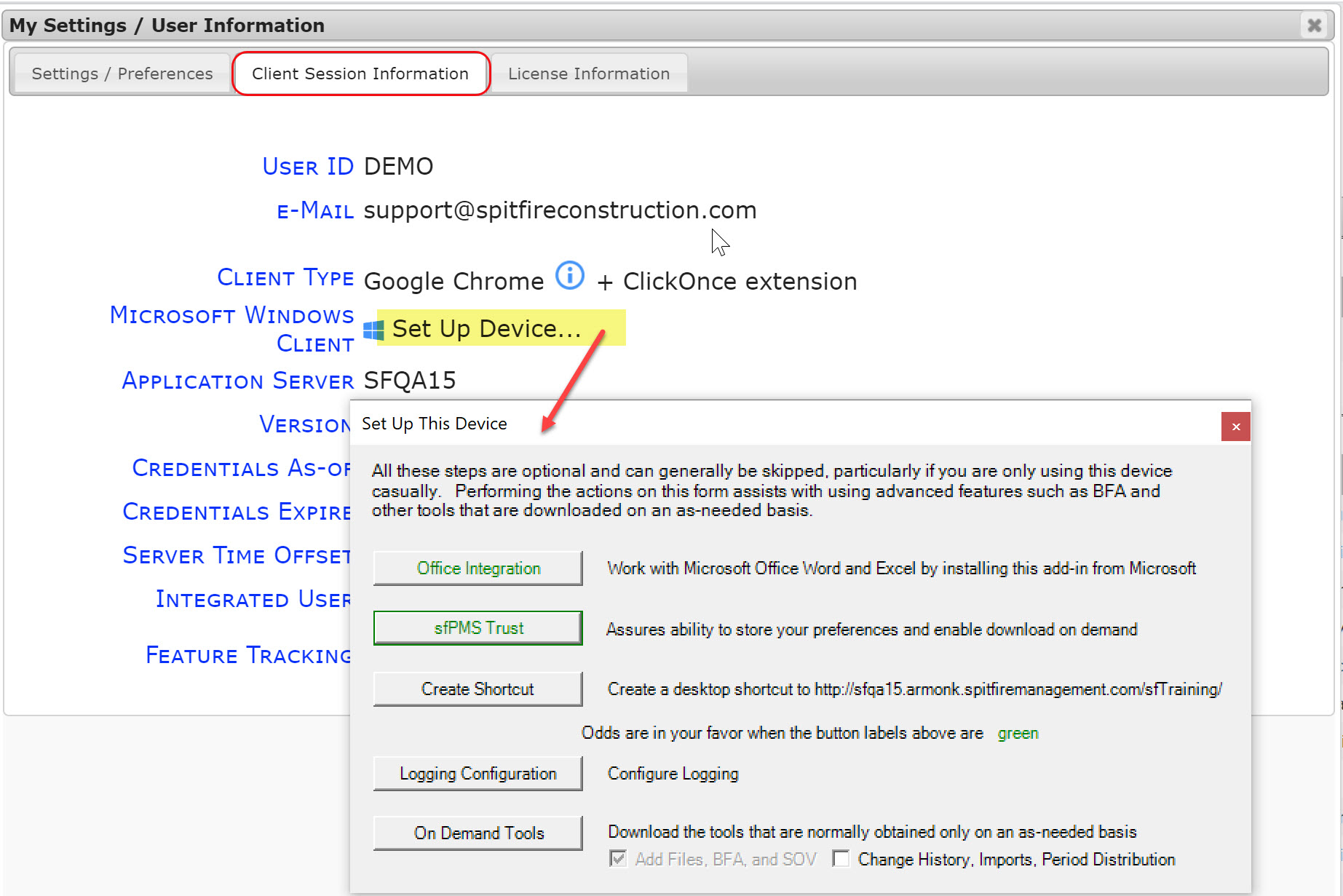
-
Shortcuts
- *Users who use existing shortcuts that open Spitfire in sfDash are guided into opening Spitfire in their default browser and creating a new shortcut.
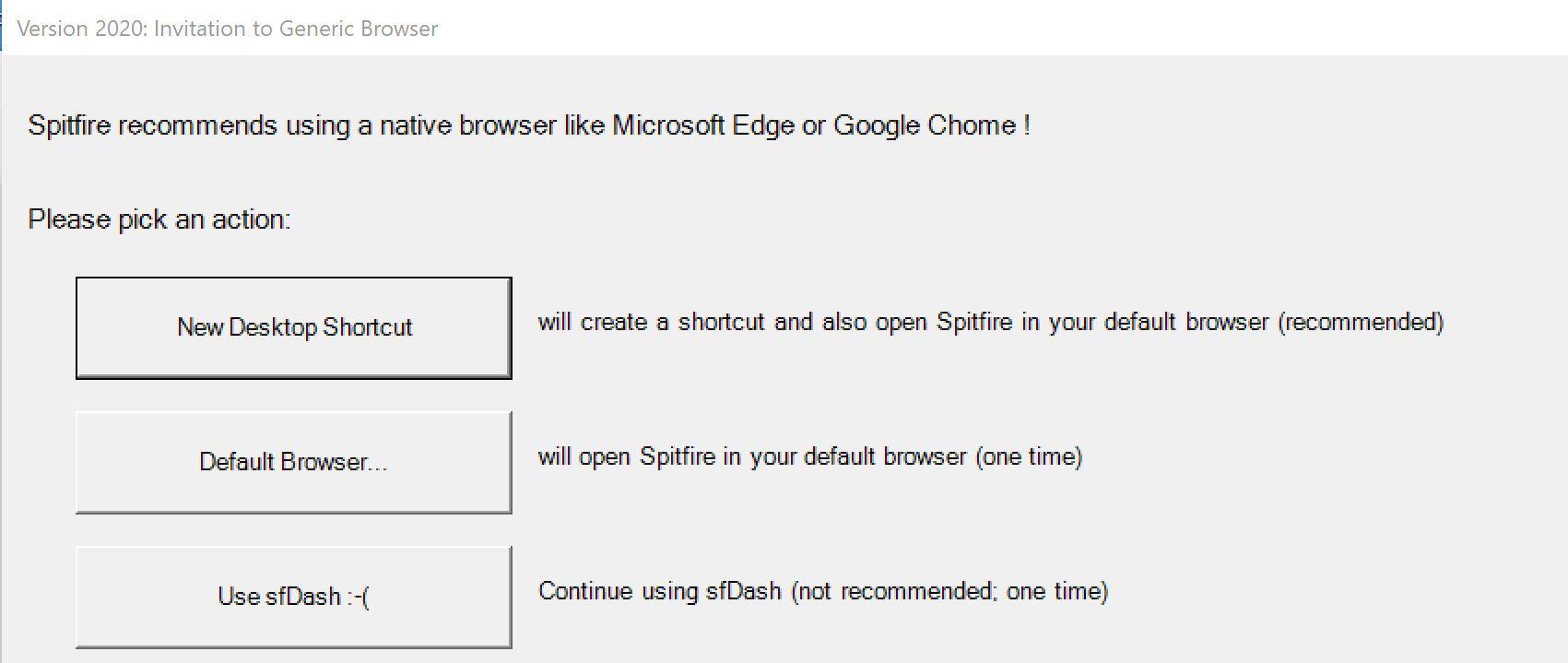
- *Users who use existing shortcuts that open Spitfire in sfDash are guided into opening Spitfire in their default browser and creating a new shortcut.
-
Multiple Sites Are OK
- You no longer have to log out of one site (for, example the production site) to open and use a second site (for example, the test site). In addition, Spitfire handles Word and Excel editing on multiple sites.
-
Log Out
- Logging out for real closes all tabs within a few seconds; closing the browser window without logging out now closes all orphan tabs within 5 minutes.
-
-
-
Documents in General
-
Spell check
- Fields on documents now provide native spell checker functionality:
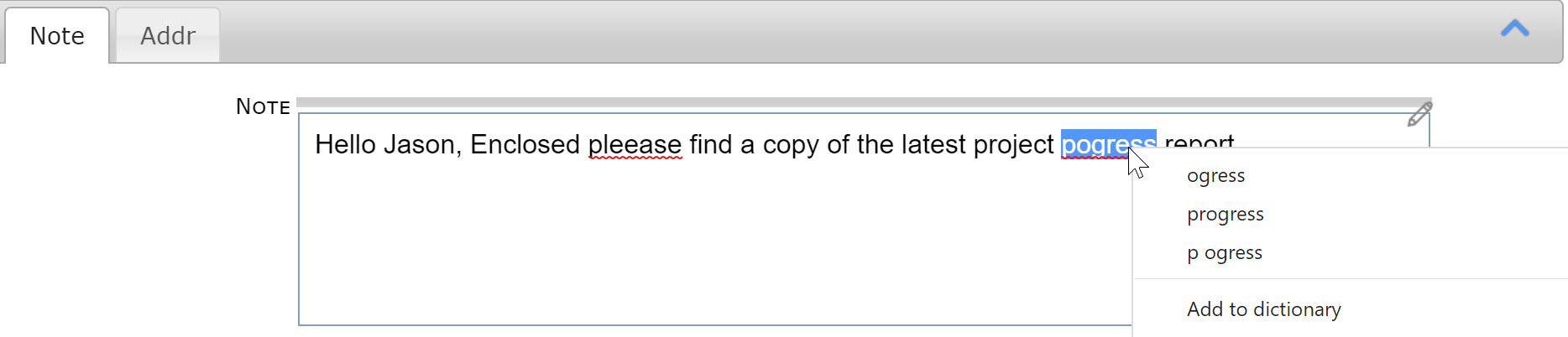
- Fields on documents now provide native spell checker functionality:
-
Document Items
- It is now easier to copy Items, if your site is configured for the New Items Like option (see DocItemConfig rule group below).
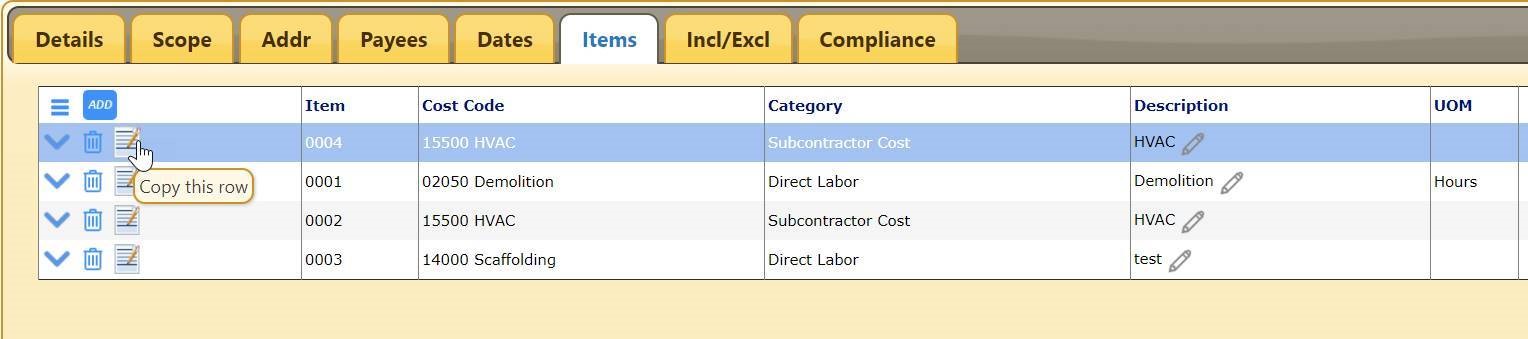
- You can now set the default value for specified fields on the Items tab (see the DefaultFieldList rule below). For example, you could configure the Commitment document to have the Cap checkbox be uncapped by default.
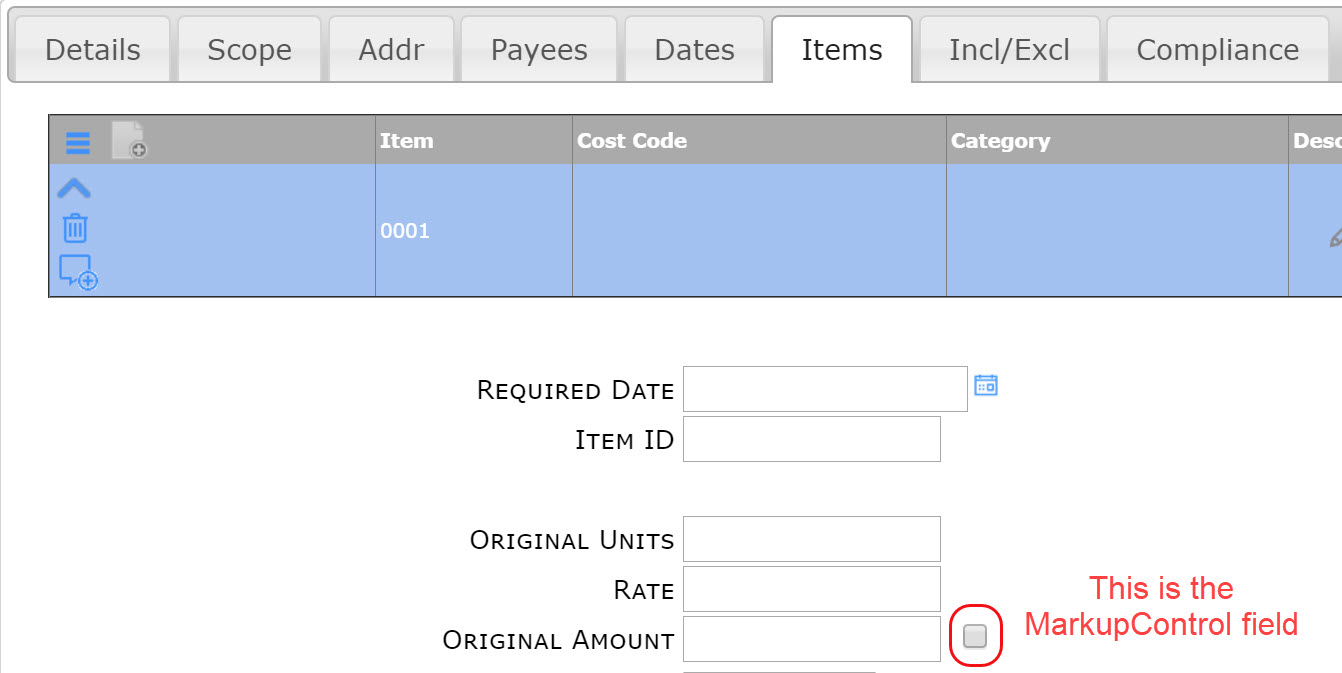
- *Import Item templates are now bi-directional and will always open with the latest data from the Items tab as well as update data on the Items tab.
- It is now easier to copy Items, if your site is configured for the New Items Like option (see DocItemConfig rule group below).
-
Document Routing
- *Unsolicited inbound email: when there is no Doc type and specific document in the subject line, Spitfire looks for a recently previous email with a matching subject from the same person. If that previous email is now attached to a document, Spitfire attaches the new email to the same document.
- *The default route status can now be configured for manually added routees (see Rules below).
-
Exclusive Access
- Improved pop-up notification lets a user know who has exclusive update access to a document (if someone else does), and also lets a user who has access know that someone else is trying to make changes to the document.
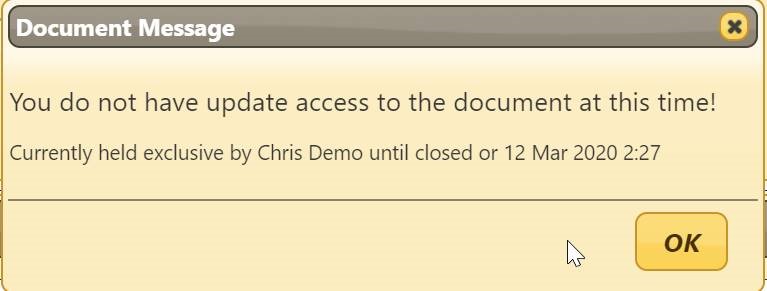

- Improved pop-up notification lets a user know who has exclusive update access to a document (if someone else does), and also lets a user who has access know that someone else is trying to make changes to the document.
-
Numeric Fields
- Numbers that you enter in numeric fields will be formatted according to the UI Configuration format, when you tab out.
-
-
Specific Documents
-
-
Budgets and BFA
- *The BFA workbook now allows you to set the color of Column Title Cells through Site Settings.
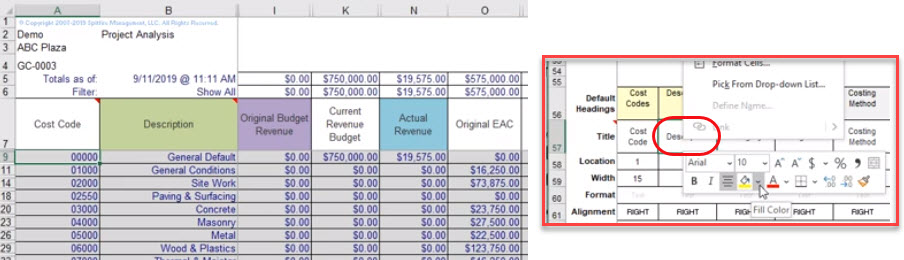
- *The BFA workbook now can be configured to roll up cost codes into division groups on the Data worksheet.
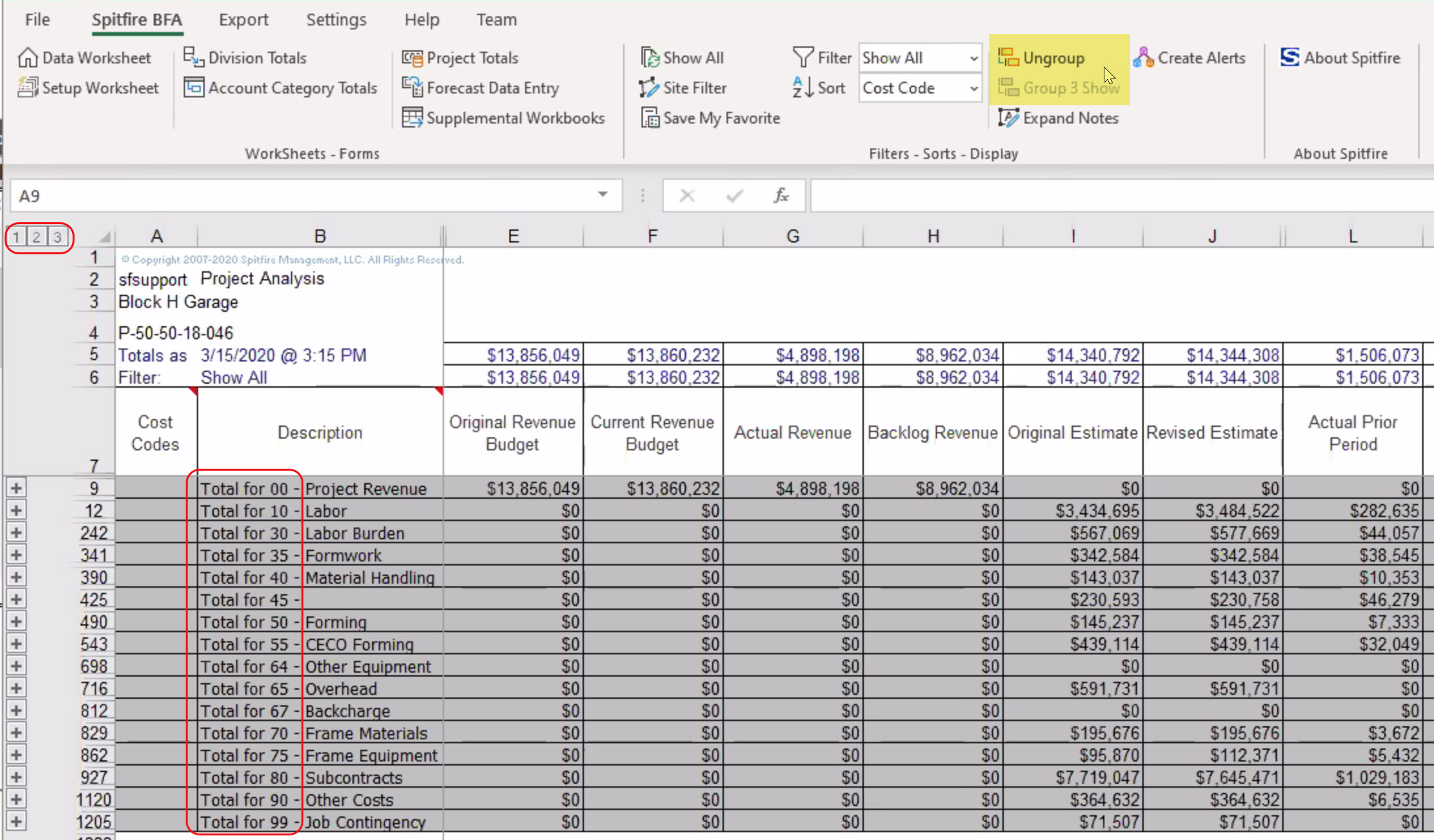
-
- Requires setup in the Setup sheet and the Show3Groups rule (see below in the Rules section).
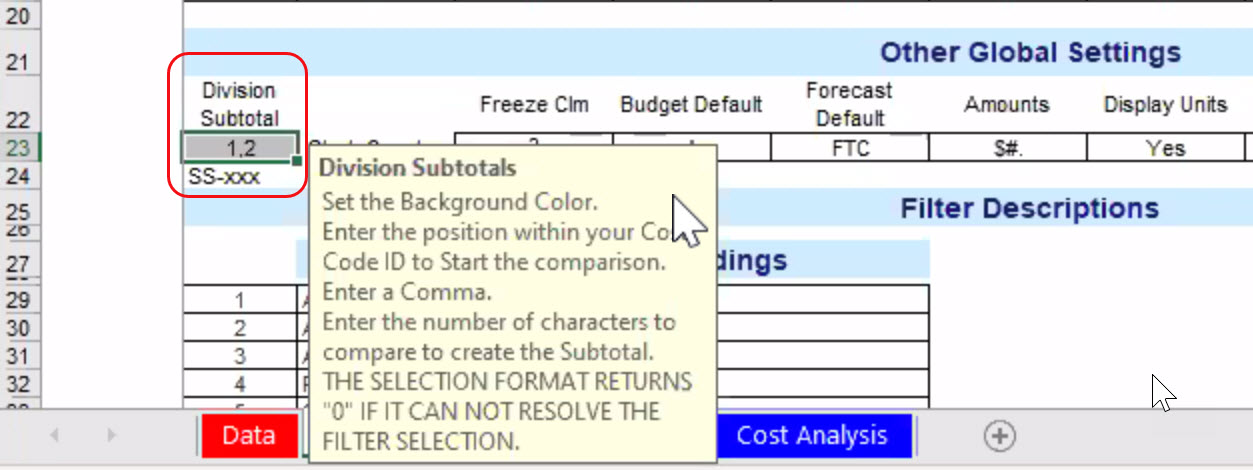
- Requires setup in the Setup sheet and the Show3Groups rule (see below in the Rules section).
-
- *The BFA workbook now offers a new filter to select cost codes that match specified segments.
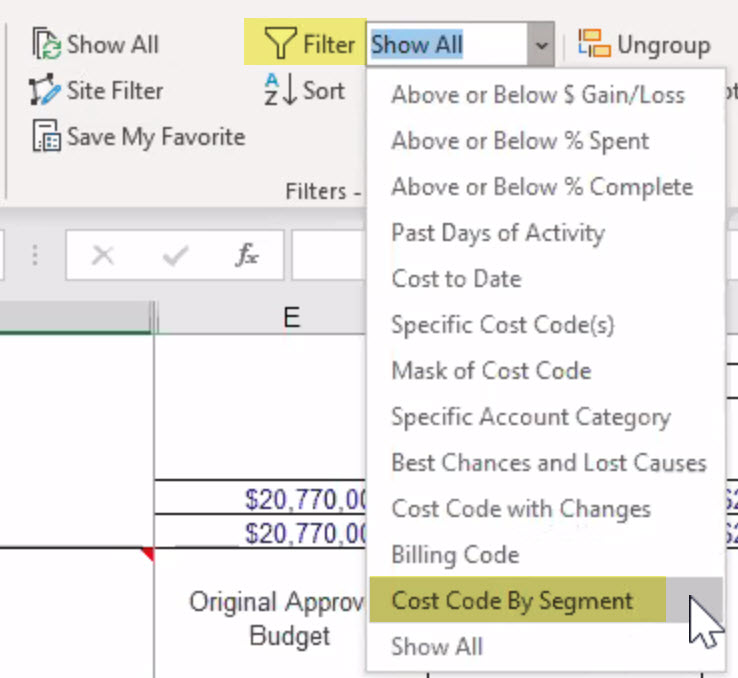
-
- Requires setup in the Setup sheet.
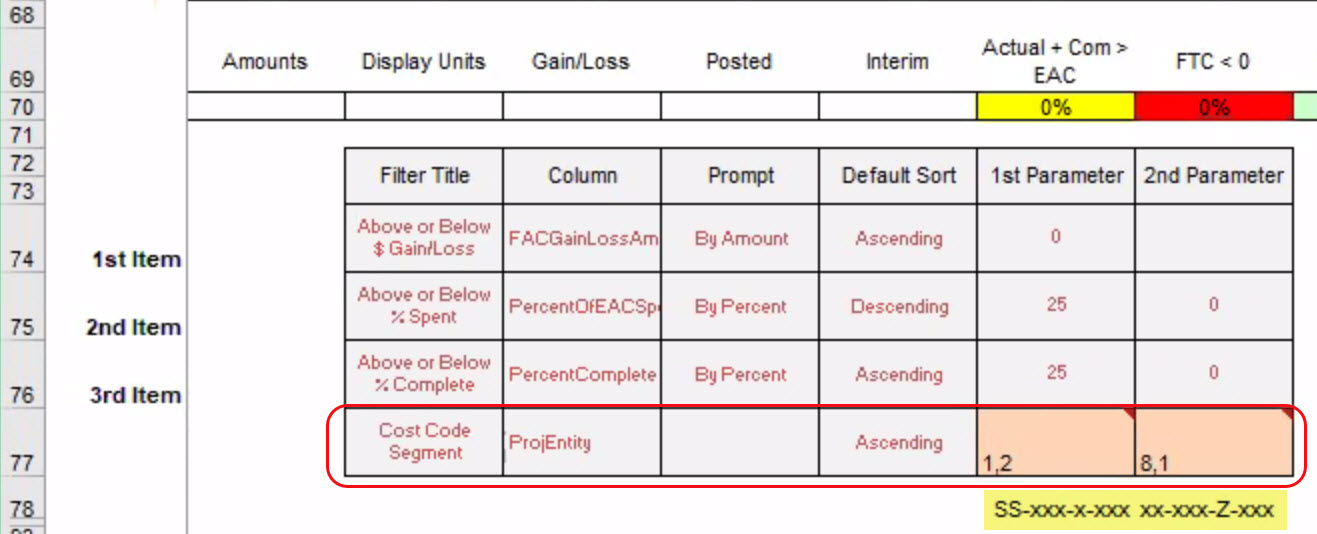
- Requires setup in the Setup sheet.
-
- *The BFA workbook now allows you to set the color of Column Title Cells through Site Settings.
-
-
-
-
Change Order
- *In CI Budget Entries, you can now type in a new cost code directly in the Cost Code row. If it passes validation, Spitfire will add the cost code (with default description) to the project’s work-breakdown-structure.
-
Commitments
- *In Items, you can now type in a new cost code directly in the Cost Code row. If it passes validation, Spitfire will add the cost code (with default description) to the project’s work-breakdown-structure.
- An Item footer is now distributed on Commitments. This footer shows the sum of the Original Amount column (And also the number of unique Cost Codes).
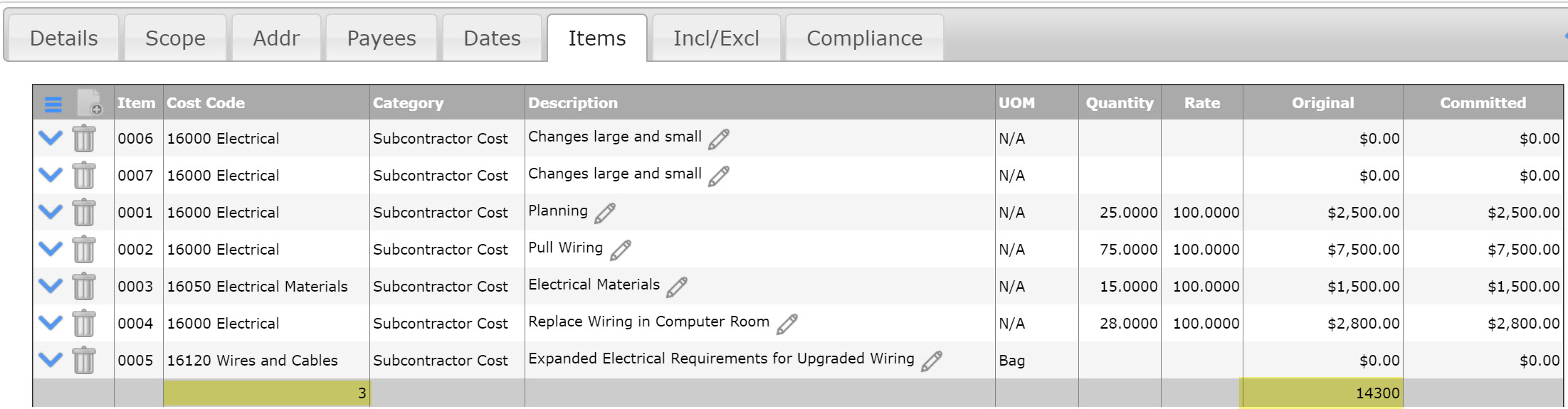
-
Pay Requests
- *Two new filters allow you to see only those Items that have an Open Amount or a Current Amount. Both filters are available if you Show Filters. The Has Current Amount filter is also available from the in-column menu.
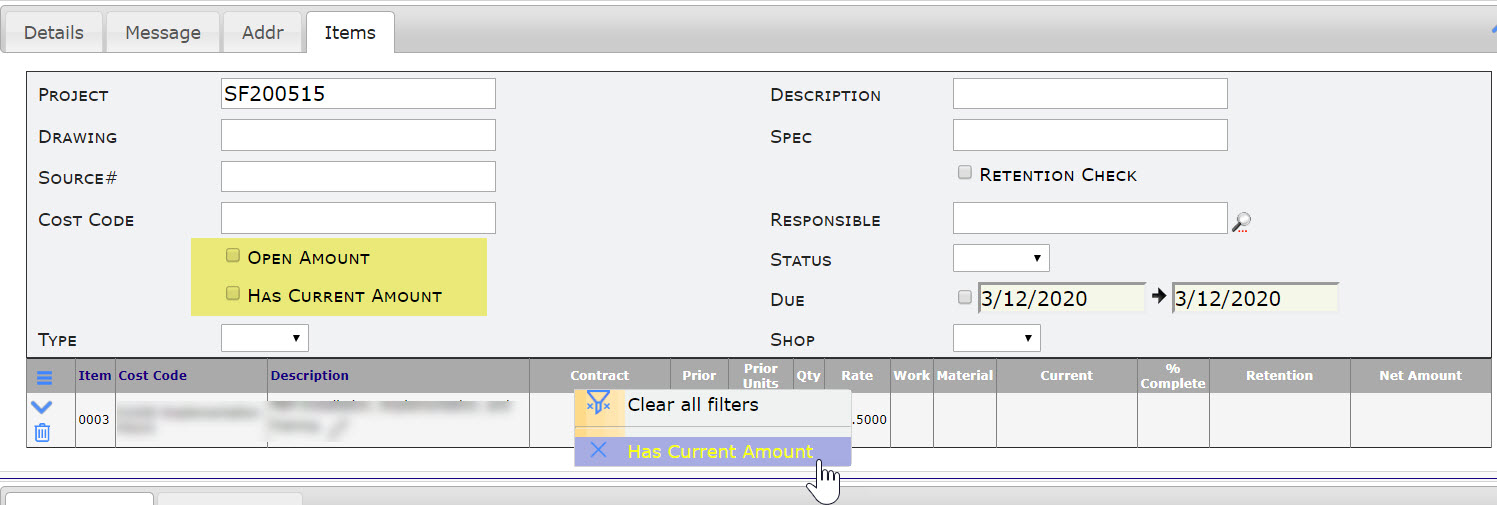
- An Item footer is now distributed on Pay Requests. This footer shows the sum of the Net Amount column:
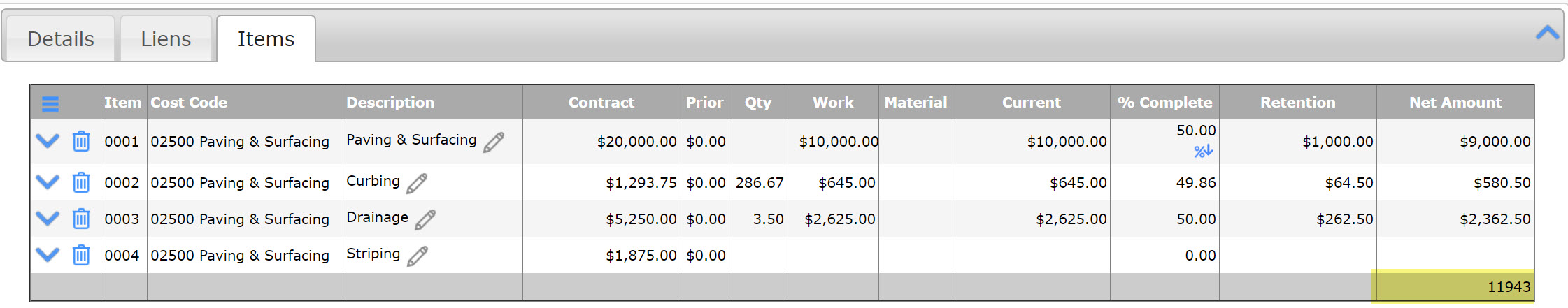
- *Two new filters allow you to see only those Items that have an Open Amount or a Current Amount. Both filters are available if you Show Filters. The Has Current Amount filter is also available from the in-column menu.
-
Period Distribution
- *Actual amounts are now left justified while Period Distribution amounts are right justified for easier scanning of the PD workbook. In addition, the Actual amounts have a light grey cell background for Expenses and a green background for Revenue.
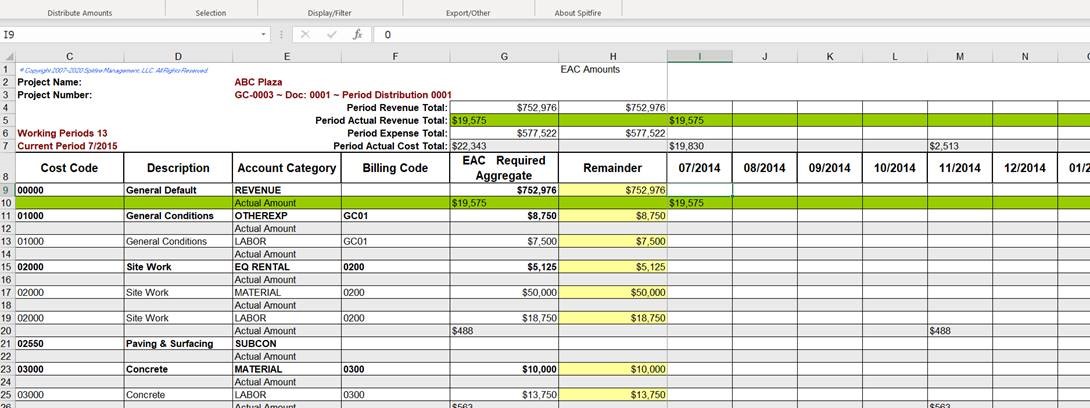
- New menu options:
- Show Actual Rows Only filters the rows to show only Actual rows. When filtered, the Cost code and Description columns, normally hidden, are made visible.
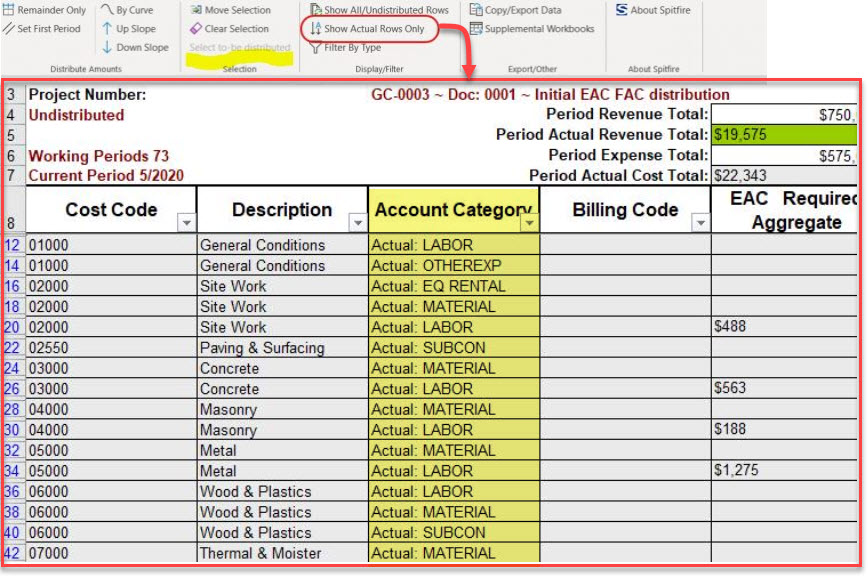
- Select to Be Distributed option allows for easier initial distribution of the entire WBS, especially when hundreds of lines are involved. Once this option is selected, all distribution options, except for Remainder Only, are disabled.
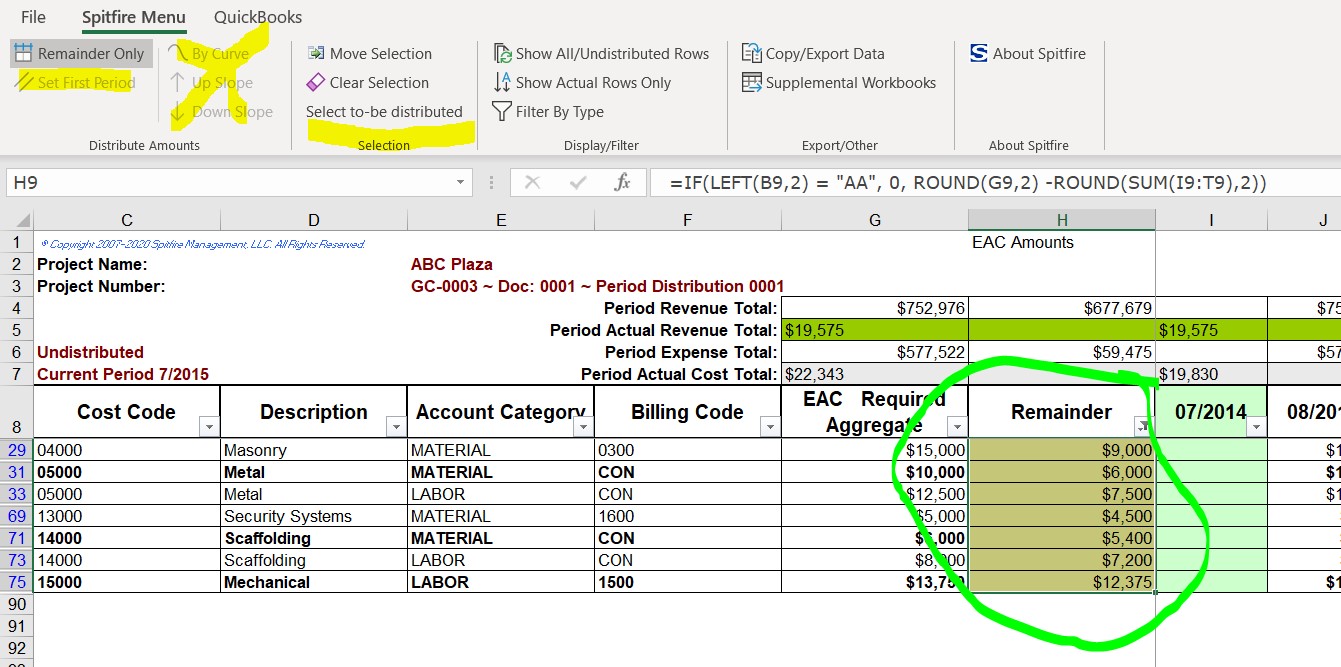
- Show Actual Rows Only filters the rows to show only Actual rows. When filtered, the Cost code and Description columns, normally hidden, are made visible.
- You can now calculate revenue distribution based on a percent increase of expense amounts. See the BudgetConfig rule group below.
- *Supplemental workbooks can be uploaded as Attachment templates in the template library and therefore, attached to Period Distribution documents.
- *Actual amounts are now left justified while Period Distribution amounts are right justified for easier scanning of the PD workbook. In addition, the Actual amounts have a light grey cell background for Expenses and a green background for Revenue.
-
-
Manage Dashboard/Tools
-
Predefined Routes
- *Sites can now provide an extension to post-process the result of a predefined route expansion and perform additional logic before the result is applied to a source document. See KBA-01761.
- *Spitfire now automatically removes the company from a predefined route if a person at this same company is also listed on the route at the same sequence.
-
Templates
-
Template Upload
- When you upload a template into the Template library, the upload window will now close automatically and a highlight will indicate the row of the template you have just uploaded. The Template tool will be saved automatically.
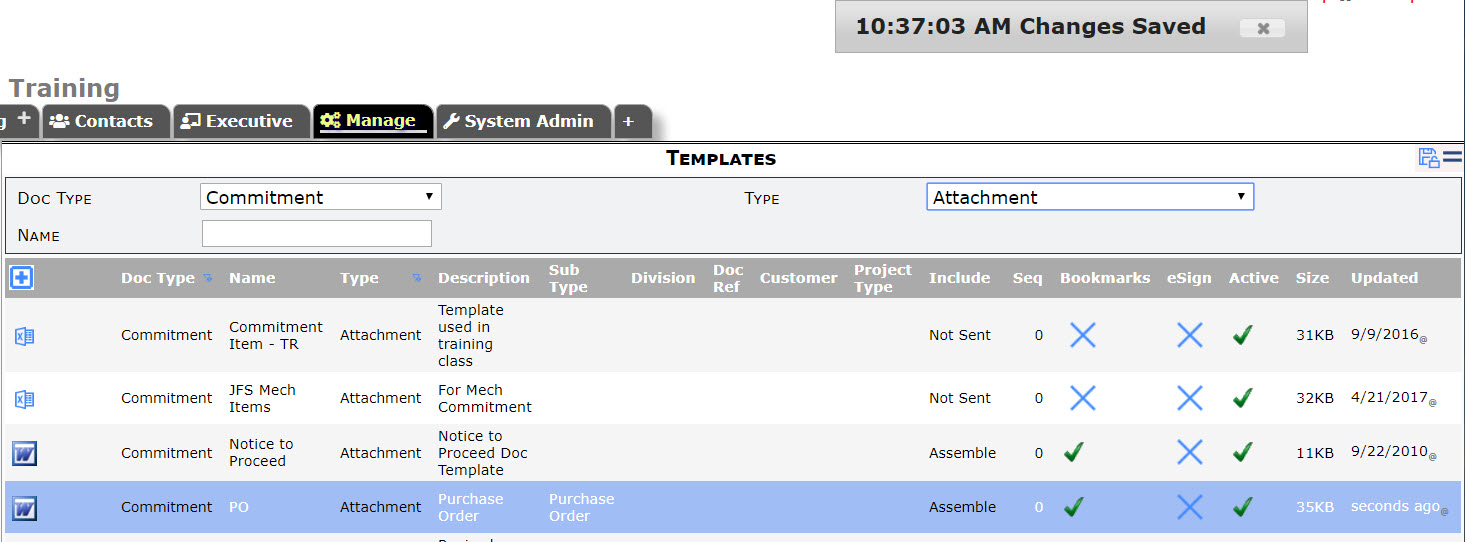
- When you upload a template into the Template library, the upload window will now close automatically and a highlight will indicate the row of the template you have just uploaded. The Template tool will be saved automatically.
-
Microsoft Excel Templates
- Excel templates that are Attachment* type can now include defined names that pull data from the corresponding Spitfire document, in much the same way that bookmarks pull in data in Word templates.
-
Route Sequence
- *You can now specify a sequence for a template in the Templates tool. A template will be considered for a document only once its current route sequence is at or above the the template sequence. If multiple templates qualify to be used automatically (such as in Email Body Templates), the template with a Seq number that is closest but not exceeding the the route sequence will be used.
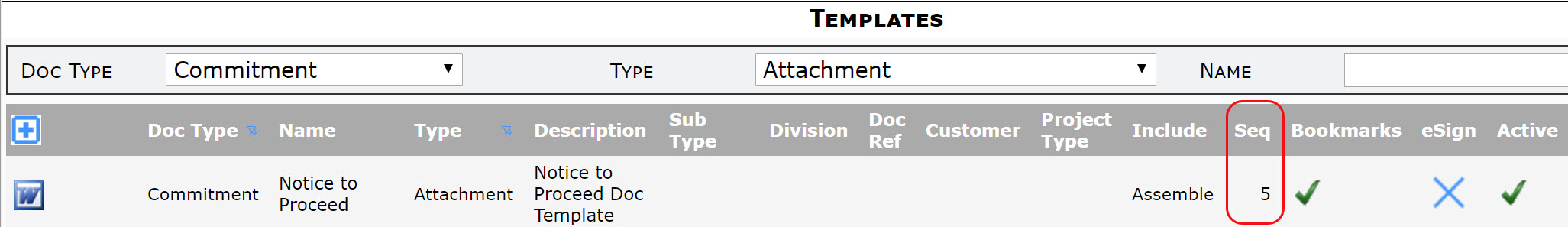
- *You can now specify a sequence for a template in the Templates tool. A template will be considered for a document only once its current route sequence is at or above the the template sequence. If multiple templates qualify to be used automatically (such as in Email Body Templates), the template with a Seq number that is closest but not exceeding the the route sequence will be used.
-
DocuSign
-
- *Spitfire now supports the eNotary feature of DocuSign, which allows someone to electronically sign a contract with notary confirmation. (See KBA-01794.)
- Spitfire now supports DocuSign e-signing for PAPTs.
-
-
-
-
System Admin Dashboard Tools
(see also Roles and Rules below)
-
-
Mask Maintenance
- Two new masks are now distributed in the Mask Maintenance tool. These masks can be used as result values in the DocTypeConfig | DocNoMaskName rules (see KBA-01277)
- DocNoByYear : allows for document numbers with a year prefix.
- DocNoWithPrefix : allows for document numbers with a code-list driven prefix.
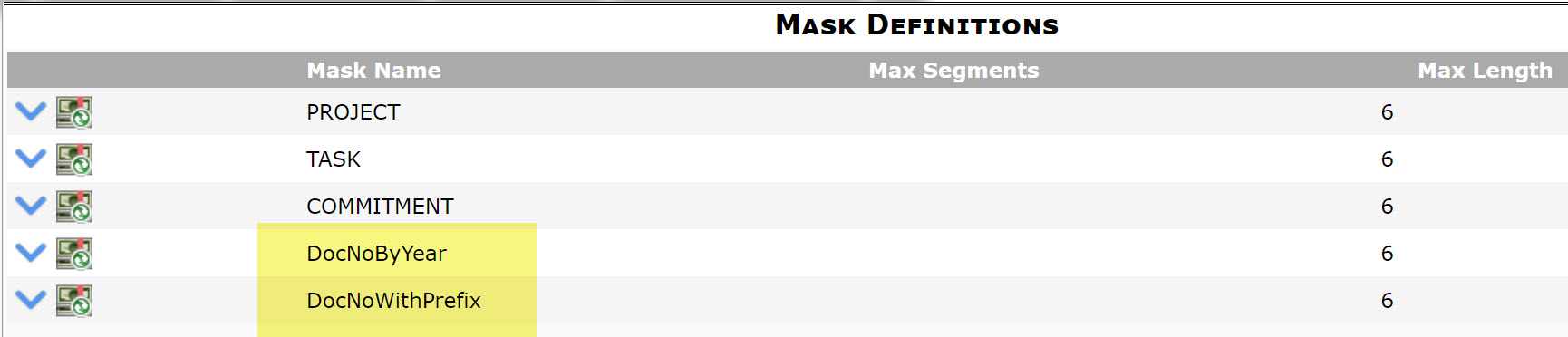
- Two new masks are now distributed in the Mask Maintenance tool. These masks can be used as result values in the DocTypeConfig | DocNoMaskName rules (see KBA-01277)
-
Workflow Scripts
- *ATC: NEXTDOC
-
- This new command creates a document using all the NextDocFlow rules that are configured for the current Doc type
-
- *ATC: NEXTDOC
-
UI Configuration
- Catalog Dashboard Document List Grid Fields
- SourceDate has been added to the list of fields that can be referenced by the DataField= and Calc= extended options.
- The Extended field now supports the following
- CSS= options:
- *uiStoreValue marks an input field in the header or detail parts for save-as-you-go functionality.
- uiCETabSkip marks a field as not a target of a tab sequence (so that it is skipped when a user tabs through fields)
- *uiColFoot displays summary information for the column in the grid footer. In addition, you can use one of the following to indicate the type of summary information:
- uiDistinctCnt places the number of distinct values in the footer
- uiSumAmt places the sum of the amounts in the footer
- uiSumQty places the sum of the units in the footer.
- DV= options
- DocContractType displays contract type in the field.
- ProjectMasked displays the Project ID is masked form.
- sfEmployee displays name followed by Employer ID, e.g., Bond [E0007]
- CSS= options:
- Catalog Dashboard Document List Grid Fields
-
-
Rules
-
-
BudgetConfig (KBA-01176)
- ActualDistributionLag – This new rule specifies the number of months beyond “last month” to delay replacing previously distributed estimates with the actual values for that month in a Period Distribution workbook.
- RevenueUplift – This new rule specifies the percent increase to apply to expense amounts in a Period Distribution workbook to determine the revenue distribution for new periods.
- *Show3Groups – This new rule specifies whether BFA should use Division settings on the setup page to create a third grouping on the main page.
- ValidateOrder – This new rule specifies whether approvals must be in order by document number. Currently, Payment Request is the only supported filter.
-
DocItemConfig (KBA-01158)
- DefaultFieldList – This new rule specifies the fieldnames and values to be set by default when a new Item is added to a document.
- NewItemsLike – If the result value is 4 or a valid summed number that includes 4 (for example, 5 because 1+4=5), a copy icon will appear on the Item rows.
-
DocTypeConfig (KBA-01154)
- ItemFooter – This new rule specifies whether the Document Item grid should render a footer row. The default is No for most Doc types.
-
FileCatalogConfig (KBA-01265)
- TemplateAttachEdit – This existing rule, which indicates if the Edit Now checkbox should be checked by default when you use the “Attach from Template” option, is now No (off) by default.
-
RouteConfig (KBA-01391)
- *AutoResponsibleEnd – This new rule specifies the email address of the Contact that becomes “responsible” when a document of the specified type has no additional route.
- *DefaultStatus – The result value for this rule (C, G or P) now specifies the route status that will appear by default for manually added route rows (in addition to setting the default on the Build Route dialog box). If no rule is explicitly added, Spitfire will use the same route status as the route immediately prior.
-
VXLConfig (KBA-01606)
- ExportEnabled – This new rule specifies whether the Microsoft Excel attachments on documents should have data refreshed. The ImportSheet is included in the refresh. The rule is off by default.
- ImportAutoLoad – This new rule specifies whether the Microsoft Excel attachments on documents (with ImportEnabled or ImportCIEnabled) should be loaded automatically without an additional prompt.
- ImportRecalc – This new rule specifies which Commitment-related Item field should be used as the basis for recalculating the other Item fields after an import.
- ImportSheet – Now, if the name of the Import sheet specified in the result value is in the format Sheet1, then the internal sheet code name is used. Otherwise, the Excel sheet display name is used. The default is ToSpitfire, which is a sheet display name.
-
-
*Resolved Enhancement Requests
- 24750: Support Add Cost Code on the fly
- 26217: Route Expansion Extension with support for subcontract
- 26228: Route Expansion unexpectedly includes Source Contact
- 26260: Period Distribution – exposing actual amounts by period
- 26521: Filter by cost code segments
- 26670: BFA Show 3 Groups
- 26682: ATC NextDoc
- 26777: BFA Site Preferences Set interior color for column titles
- 26978: DocuSign support for eNotary
- 27257: Period Distribution Supplemental Workbook
- 27365: VXL Support for refreshing items in attached workbooks
- 27486: Unsolicited Inbound Email – Auto Chaining Forward
- 27487: UI Configuration for Grid Footer Summary
- 27521: UI Config uiStoreValue
- 27532: Pay Request Items Tab New Filters
- 27593: Status when adding person to route
- 27610: Capped Items Uncapped by Default
- 27611: Email Body Template based on Document Route Sequence
- 27614: Options for when shortcut still opens sfDash in V2020
- 27672: Route Complete in Ball in Court
Upgrade Considerations
See the bottom of this document!
New in V2019 since March 25, 2019
-
Contacts
-
Email Address
- A warning now appears when you open the Detail view of a Contact record if the Contact is using the same email address as another Contact.
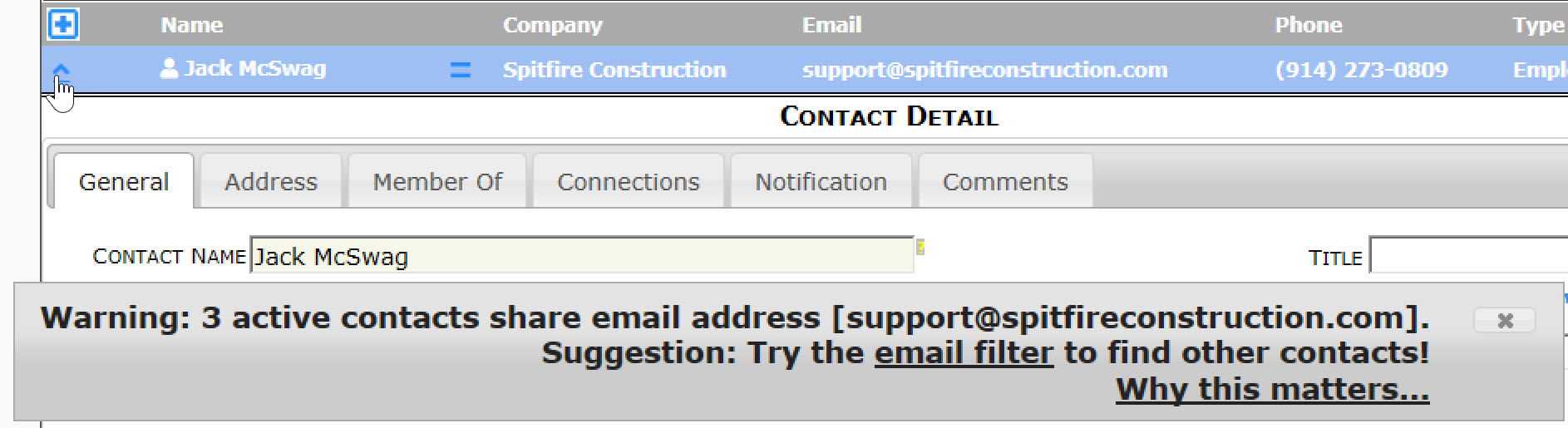
- A warning now appears when you open the Detail view of a Contact record if the Contact is using the same email address as another Contact.
-
-
Documents in General
-
Field History
- Alt+Ctrl+MouseClick on a field brings up History information for that field.
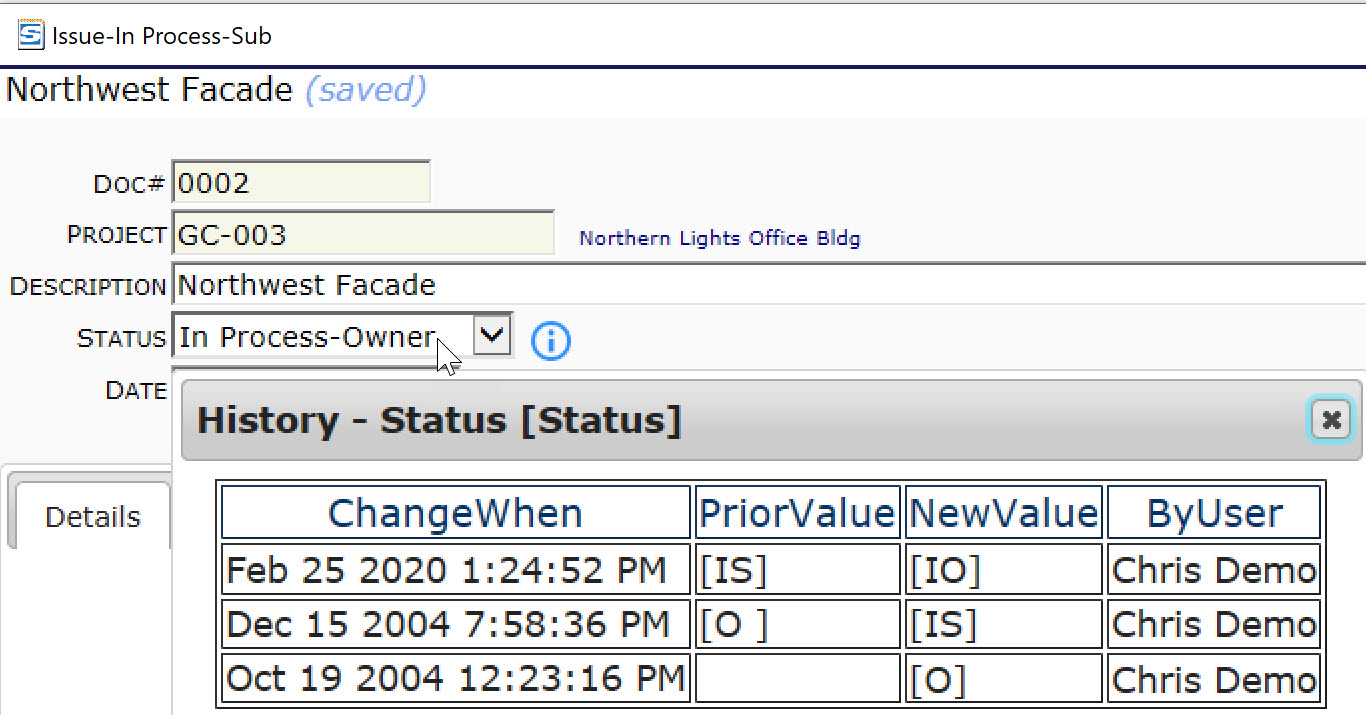
- Alt+Ctrl+MouseClick on a field brings up History information for that field.
-
Commitments
- *Four new fields on the Details tab of the Commitment Doc type allow you to display information from corresponding pending and approved Pay Requests. (See UI Configuration below.)
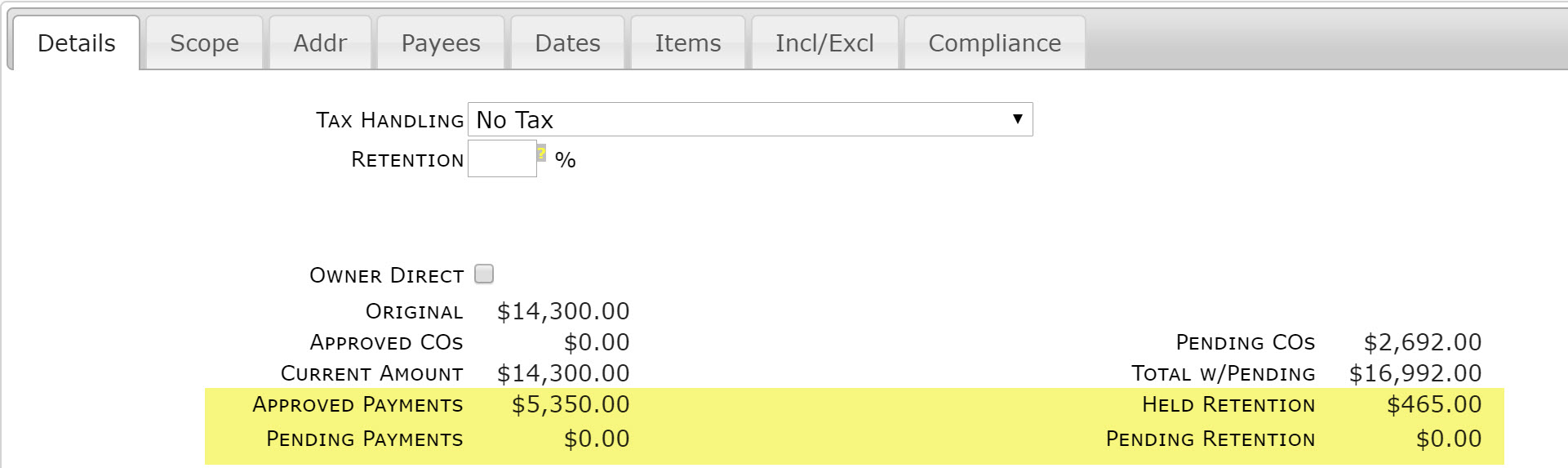
- *Four new fields on the Details tab of the Commitment Doc type allow you to display information from corresponding pending and approved Pay Requests. (See UI Configuration below.)
-
-
Specific Documents
-
Pay Application and SOV Workbook
- SOV Workbook
- *You can now configure the Copy-In feature to assign the SOV line account column based on the billing code lookup to find the budget revenue account. (See RevenueAccountByBillingCode rule below.)
- SOV Workbook
-
-
Manage Dashboard/Tools
-
Templates
-
- New DDT_ prefix allows you to get a Document Title from a specific key (GUID). See Adding Prefixes to Bookmarks
-
-
-
System Admin Dashboard Tools
- (see also Roles and Rules below)
-
Workflow Scripts
- ATC: QUERY now supports variables (for example, $NewTitle).
- ATC: ADD ATTENDEE is a new command used to add an attendee to the current document on the Attendee tab.
-
UI Configuration
- New fields (items) in the Doc Detail-Commitment part
- Commitment – Pending Payments
- Commitment – Pending Retention
- Commitment – Vouchered Amount
- Commitment – Vouchered Retention
- The Extended field now supports the following CSS= options.
- lClippable marks a grid cell for text overflow popup. (The first character is a lowercase L.)
- sfTDSlideLeftIfEmpty slides a field (and its label) left on a row if the prior TD cells are empty.
- uiNoSpinner removes the numeric input “spinner” displayed by Chrome and other “webkit” browsers on numeric input fields.
- New fields (items) in the Doc Detail-Commitment part
-
-
Roles
-
Filters
- New Includes filter allows you to find all roles that include a specific sub role:
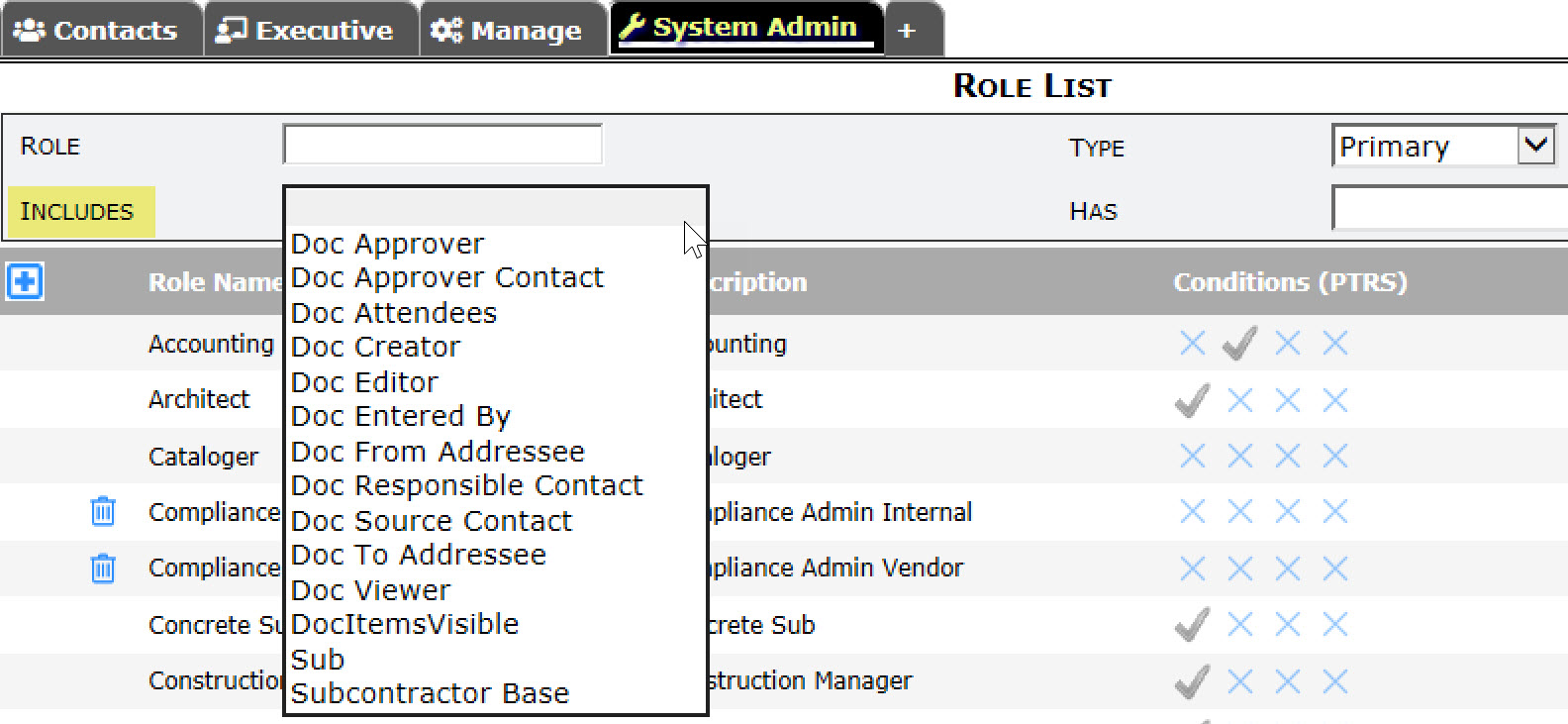
- New Includes filter allows you to find all roles that include a specific sub role:
-
-
Rules
-
-
BudgetConfig (KBA-01176)
- COCCOMerge: this new rule indicates whether Change Orders should automatically merge the generated CCO documents immediately after expenses are posted. The default is No.
- CCOMergeStatus: this new rule specifies the status code that allows merging when you use the Merge CCO icon.
- PostCommittedCosts: this new rule indicates whether Committed Costs should be updated when either a Commitment status changes or a Pay Request document is approved. This rule applies only when the project is not integrated with Microsoft Dynamics SL. The default is Yes.
- PostOwnerDirectActuals: this new rule indicates whether Actual Costs should be updated when a Pay Request document is approved on a Commitment with the Owner Direct flag set. The default is Yes.
-
DocTypeConfig (KBA-01154)
- *CloseIfInactive: this new rule specifies the number of days after which a document that has been inactive should automatically be set to the status specified in the CloseInactiveStatus rule.
- *CloseInactiveStatus: this new rule specifies the status to be used when closing inactive documents through the CloseIfInactive rule.
- *DocWindowTitle: this rule now accepts bookmark substitutions in the result value.
- LimitWebRouting: this rule has been deprecated because predefined routes can now specify the route method for each sequence.
- ReversalStatus: the new rule specifies a single status code that will cause the data layer to reverse posting by a document.
- SOPLink: this new rule specifies the URL link to a file that can be accessed from an icon on the document header bar.
-
FileCatalogConfig (KBA-01265)
- DefaultFolder:Template: this new rule specifies the folder path where files created from templates are stored.
-
RouteConfig (KBA-01391)
- *CCOnBehalfOf: this new rule specifies whether the current “email from” contact on the document route should receive a CC copy of the outbound email.
-
SOVConfig (KBA-01369)
- *RevenueAccountByBillingCode: this new rule indicates whether the Get From WBS feature should resolve the Revenue Account by finding the Account Category on the first revenue-type budget line that uses each Billing Code. The default is No.
-
-
*Resolved Enhancement Requests
- 26305: Bookmark support for DocTypeConfig | DocWindowTitle
- 26312: Close Inactive Documents
- 26637: Support CC of Email From
- 26645: SOV can pick Account based on Billing Code
- 27026: Subcontract Detail: Four additional Summary Fields
- 27036: Warn if Contact is using a duplicate Email address
Upgrade Considerations
These upgrade considerations cover v2019 to v2020. See the V2019 What’s New for prior upgrade considerations
Verify IIS Server has WebSockets Role
- Why: Spitfire now uses push notifications which work best with WebSockets.
- Potential Problem: If WebSockets are not available (which they aren’t for Windows 2012 R2 and often for Windows Server 2016), 7 tabs are the maximum.
- Suggested Solution: Enable the WebSockets role, see KBA-01801.
- During the upgrade: No change.
Default Status of Manual Routes
- Why: Client requested way to set the default status of manual routes.
- Potential Problem: The default if no rule is configured is to use the route status of the prior route row as the default for the next manually added route row. This behavior will be unexpected.
- Suggested Solution: Decide if you need to add the RouteConfig | DefaultStatus rule to Doc types.
- During the upgrade: The default status of manually added route rows may change.
sfDash and IE are no longer Supported
Shortcuts to Spitfire No Longer Work
-
-
- Why: Spitfire no longer using sfDash.
- Potential Problem: Users may be confused when encountering a message that tells them to use Microsoft Edge or Google Chrome when they click the shortcut icon they have always used.
- Suggested Solution: Train users to take the guided steps to create new shortcuts.
- During the upgrade: No action
-
Chromium Browser (both Edge and Chrome) require Extension
-
-
- Why: Spitfire uses Click Once to securely launch the sfLink helper.
- Potential Problem: Users may be confused when encountering a message that tells them to add an extension. Currently, Microsoft Edge users must allow Google Chrome extensions. See KBA-01557.
- Suggested Solution: Setup users before hand and/or provide documentation or push the extension via Group Policy.
- During the upgrade: No action
-
No Edit Icon on CI Budget Entry Rows
- Why: Ability to click in the Budget Entry fields directly makes the icon redundant and unnecessary.
- Potential Problem: Users who are used to editing the row by first clicking on the icon may not know that they don’t need to do so.
- Suggested Solution: Train users to click directly in a field in order to enter information or edit existing information.
- During the upgrade: No action
Schema Revisions
Upgrade from V2019 to V2020
- xsfDocTemplate
- SeqData SmallInt
